How to improve crawl budget?
Understanding the search engine’s mechanism isn’t simple. How Google and other search engines crawl pages is one of these matters. There is a long story behind how search engine bots crawl pages, and finding pages is neither by chance nor by an endless effort to write great content. To improve crawl budget, it requires a comprehensive approach that encompasses various aspects of website optimization.
In this article, I’ll talk about how to improve crawl budget. It includes definition, importance, and how to check and improve crawl budget.
What is crawl budget?
Crawl Budget is the total number of pages or URLs that search engine crawls in a given period.
Some factors affect on crawl budget. A page may crawl better, or another page may not.
As the word budget implies, Google doesn’t want to waste the budget and tries to save it. Google considers the budget for crawling a page based on:
Crawl Rate Limit: Factors such as crawl errors, website size, and limitations set on Google console limit crawling bots. These are crawl rate limits.
Crawl Demand: It’s the page authority and update of content that increases crawling demand.
It means if a page has a lower crawl rate limit (ideally it’s better don’t have a crawl rate limit) and higher crawl demand, Google allocates more crawl budget to it.
According to these factors, Google defines the crawl budget of a website. When this budget finishes for a website, Google goes after crawling other websites. Budget finished!
Why is crawl budget important in SEO?
According to SEO basics Google ranks a page in 3 steps: Crawling, indexing, and ranking.
Crawling as the first step in ranking has crucial importance. If a page has a limitation for crawling, it’ll lose the opportunity of ranking.

Google bots are advanced in crawling, and it seems many websites don’t face a big problem with crawling.
Crawl budget will be an issue when:
- Website is large: It has been said Google has difficulty crawling large websites with more than 10k pages.
- The website has unhealthy crawling: This reason is more common and happens because of internal linking structure, dead links, outdated content, and loading time.
- Website is new: When a website is new, Google can’t understand whether it has value for the crawl budget or not. So, it isn’t an important problem and every new website faces it. So, high-quality content and link building can help to solve this problem.
How to check crawl activity?
Google search console is the best tool to calculate your website crawling status and optimize your crawling budget. By using this tool you know about the times your website crawled and the responses.
1- Log in to your Google search console account and go to Settings.
2- Navigate the Crawl Stats Report and click Open Report.
3- Here is a report about the crawling trends chart, host status details, and a crawl request breakdown on the summary page:
Total crawl requests
It is the total number of crawl requests your domain has gotten in the last 90 days.
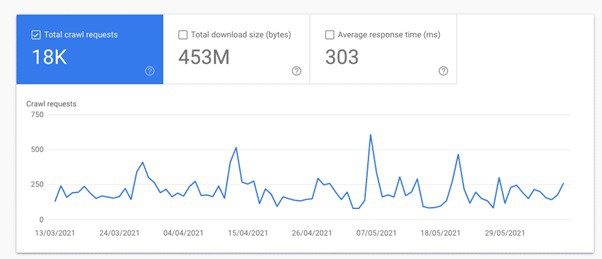
Total download size
Every kind of download on your website, such as files and resources check by crawling bots.
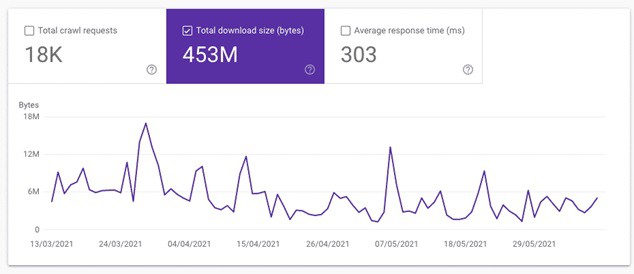
Average response time
It is the average response time for all resources fetched from your site during the specified period. Lessing this time is better for your website and is a sign of good crawling speed.
That said, under 100ms is excellent, between 100ms~200ms is good, and 200ms~1 second is acceptable but should be improved. The above 1 second is too late and must work on the fundamentals of your website.
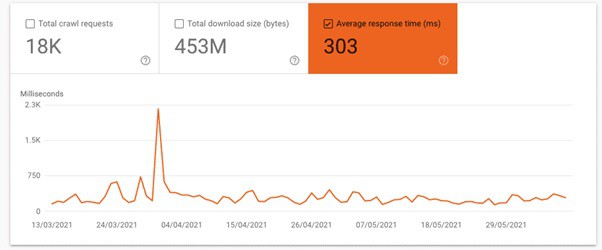
Crawl request breakdown
Crawl request breakdown provides an overview of the HTTP response codes that Google bot has faced during crawling your website. It consists of below categories:
By response:
This category shows errors Google has encountered during crawling. It is a good opportunity to fix these errors. When Google encounters these errors it means your users also experience the same errors.
These errors will affect on crawling budget and bounce rate. They are different error codes such as 404 Not Found, 500 Internal Server Error, 502 Bad Gateway 504 Gateway Timeout, and so on.
In the below report, 87% of crawling is ok, and the rest consists of some errors.
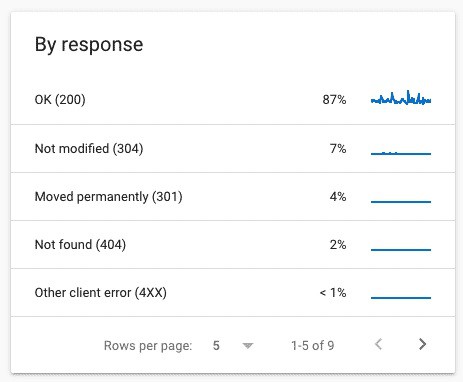
By file type:
This part of the report shows the percentage of the crawl budget on different files such as javascript, image video, HTML, video, and so on. Here you can determine how frequently and to what extent Google is requesting various files.
By purpose:
This part of the report shows the percentage of newly discovered and refreshed content. The discovery means those URLs didn’t crawl by Google before, and refresh refers to pages previously crawled and now recrawl again for the purpose of updating the information in Google’s search index.
Website owners often see a higher percentage of refreshed URLs than discovered URLs. Except when they launch a new site, migrate one site with another, upload a new sitemap, or add a lot of new content.
By Google bot Type:
Google bot is a web crawler used by Google to gather information. Google bots are of different types. Some of them are for desktop or mobile, and there are special types for images, videos, and so on.
A crawl stats report is a good opportunity to see how your your website is crawling from Google’s point of view. This report can help to solve some problems and optimize your website even if you don’t have technical skills.
How to improve crawl budget?
Crawling doesn’t mean ranking, and how much your website crawls better doesn’t mean your website ranks better as well. But it isn’t a good reason to postpone solving the crawling problems of your website.
The following, are some crawl budget optimization tips need to consider while you’re trying to enhance your crawling budget.
Improve internal links
Internal links are like a chain to connect different pages of your website. If internal links don’t work well or even if there is a shortage of internal links on your website, the crawling act doesn’t go well.
Fix broken links
Broken links are harmful because they inhibit Google from recognizing the structure of your website. They act like obstacles for crawling your pages.
Unnecessary redirects and broken links are killers of your crawling budget.
This links frustrate visitors, affect the navigation of your website, and damage the traffic. So, it’s an obligation to find and fix them.
Reduce page crawl depth
As said before, some factors determine how much-crawling budget a search engine defines for every website. Demand crawl and rate limit control crawling budget. So, now you should help to boost the crawling budget.
Reducing page depth is one of the factors which it can save the crawling budget for your website to some extent.
Page crawl depth is the distance between a specific page and the home page. In other words, page crawl depth tells the number of clicks you need to reach from the home page to another page. If a page needs just one click, that page is on level 2. If it needs two clicks, it’s on level 3. The home page is above all pages and always on level 1.
Keep fresh
Google loves being up-to-date because users also search for up-to-date content. It’s one of the factors that Google considers when allocating a crawl budget to a specific website.
You can create this freshness in various ways. The most noticeable way is creating new content. Also, you can update your old content; When you write fresh content, make sure to connect it with old articles through internal links.
Always stay updated in your industry and be careful about trends. If you become updated and create content for trends quickly, it’s easier to rank for content that’s not covered by thousands of competitors.
Try to create an editorial calendar for your website. It helps to create a content schedule for consistency and freshness. This calendar includes every type of update, from brainstorming ideas to creating new content and adding notes to old content.
Improve your site speed
Another way to increase your crawling budget is site speed optimization. If your website has high speed, crawling budget crawl them faster. So, they can crawl many pages in a specific period.
One of the important factors in site speed is hosting. Check your host constantly, and if there is a problem you can move to a better host.
Optimizing images is another way to improve site speed. There are plenty of tools, both free and premium, you can use to optimize image size. Just be noted always to use the right format for photos.
There are several image formats but all of them don’t supported by browsers. The most popular image formats are JPEG, GIF, and PNG.
The plugin can also affect your site speed. If you have some unnecessary plugins on your website, it’s time to remove them.
Update your site’s XML sitemap
Unavailable and redirect pages on your sitemap can be an obstacle to crawling your website. Google uses XML sitemap as a reference for crawling. So, every URL in your sitemap should have high quality. To check your sitemap you can use the Google search console.
Avoid duplicate content
Although there is no report of duplicate content penalty from Google, there are many reasons that show duplicate content hurts your SEO including crawling budget.
Duplicate content confuses Google as that which one of these identical pages should be ranked. So, Google prefers to save resources instead of wasting the crawl budget on duplicate content.
There are plenty of duplicate content checker tools. If your site is small you can check it manually. Anyway, while you are working on the crawling budget, take into your consideration fixing duplicate content.
Conclusion
Factors that affect on crawling budget are those always told in SEO. It means the crawling budget isn’t a separate part to check in isolation. When we talk about crawling budget it includes many factors such as internal links, broken links, site speed, etc.
If always you are careful about these factors, a crawl budget won’t be a problem. In other words, a good SEO on your website can guarantee your crawl budget in many ways.
But sometimes you need to examine it in the Google search console, especially when you think technical problems might take place hiddenly.
FAQs
What is crawl budget and why is it important for SEO?
Crawl budget refers to the number of pages on your website that search engine bots crawl within a given time. In other words, it’s the amount of resources that search engines allocate to your site for crawling.
The importance of the crawl budget lies in the fact that search engines have limited resources, and they need to prioritize which pages to crawl first. If your site has a large number of pages or if your site is slow to load, search engines may not be able to crawl all of your pages in a timely manner. This can result in some of your pages not being indexed or ranked as well as they could be.
How can I determine my website's current crawl budget?
To determine your website’s current crawl budget, you can use various tools such as Google Search Console or third-party crawlers like ahrefs.
How to improve my website's crawling budget?
To improve your crawling budget regularly check your site speed, broken links, 404 errors, thin content, low-quality pages, and duplicate content.
How long does it take to see improvements in crawl budget after implementing changes?
The size and complexity of your website can impact the time it takes to see improvements in the crawl budget. If your site is large and has many pages, it may take longer for search engines to recrawl all of your content.
