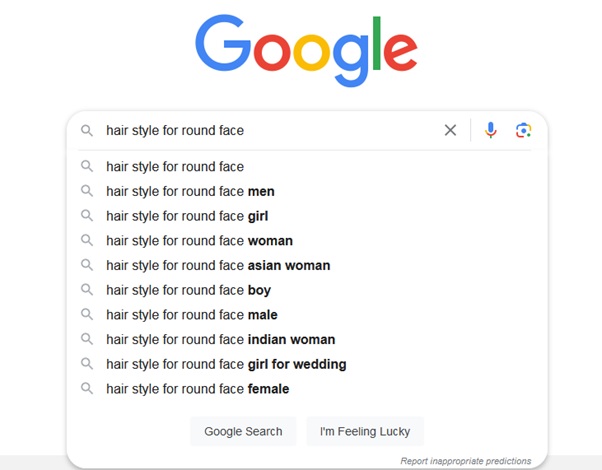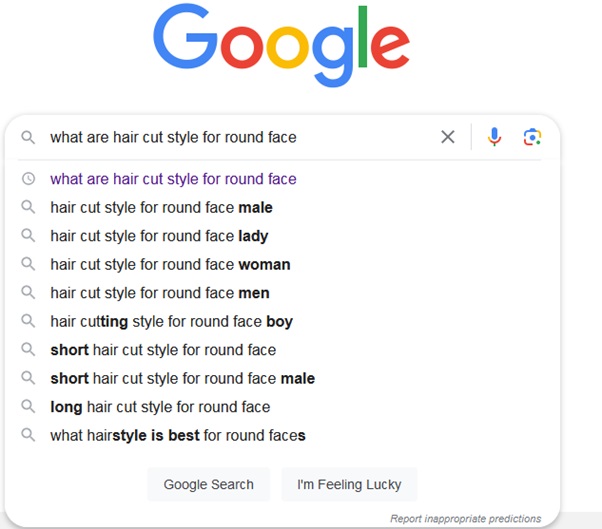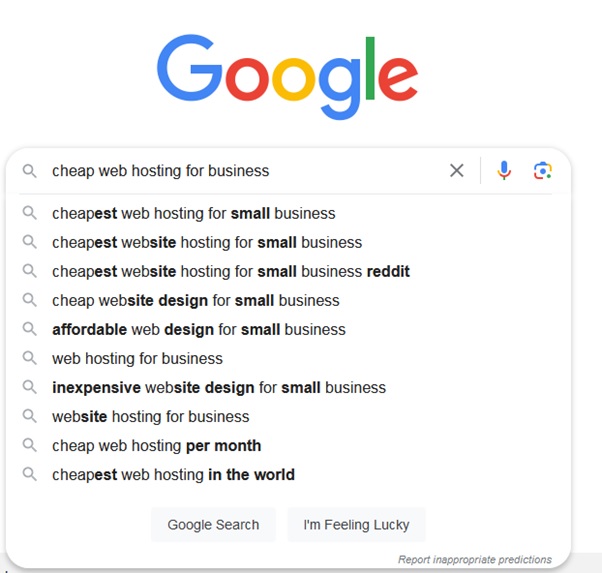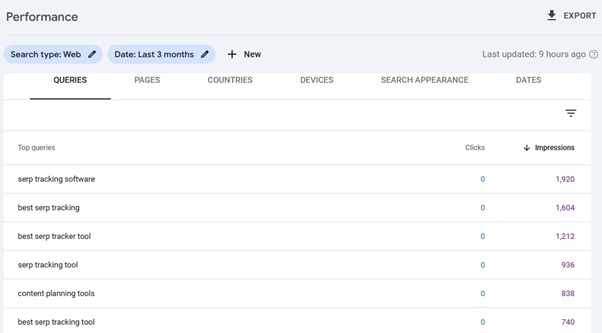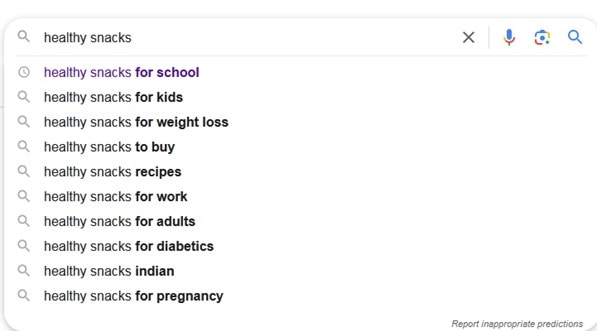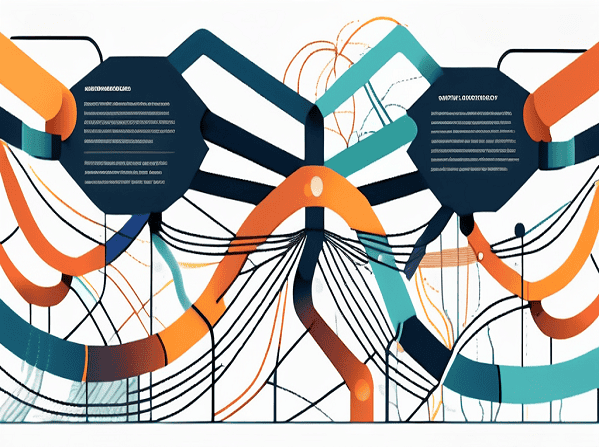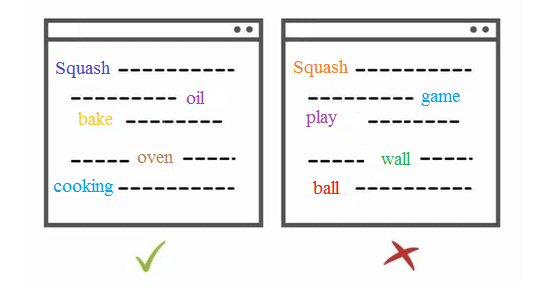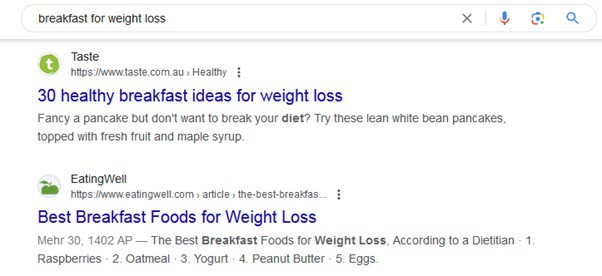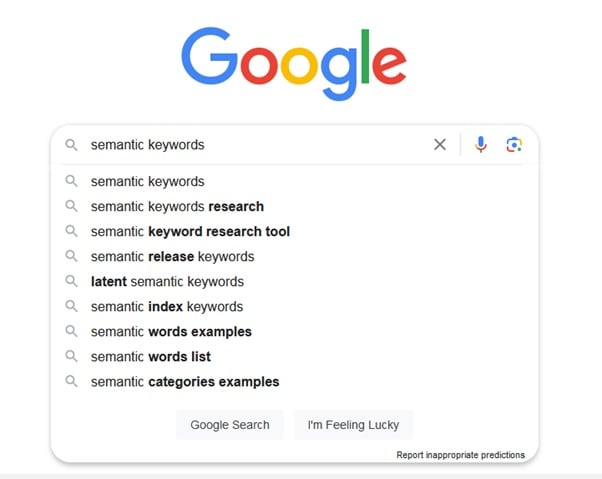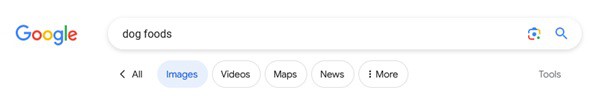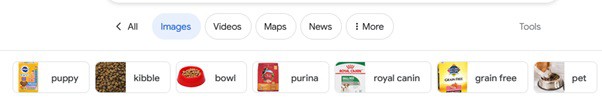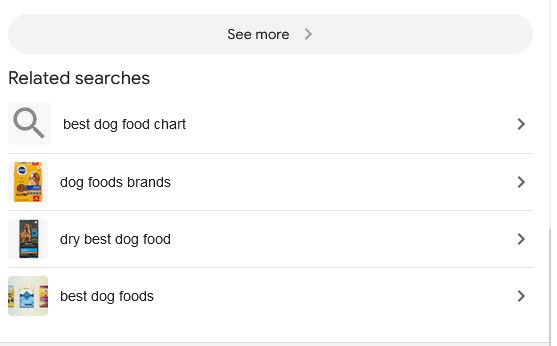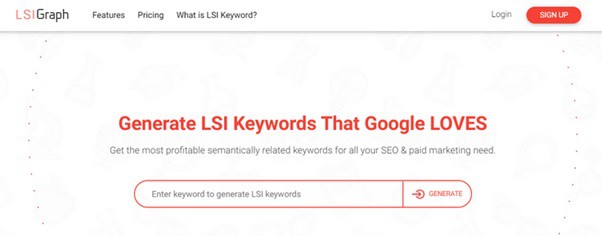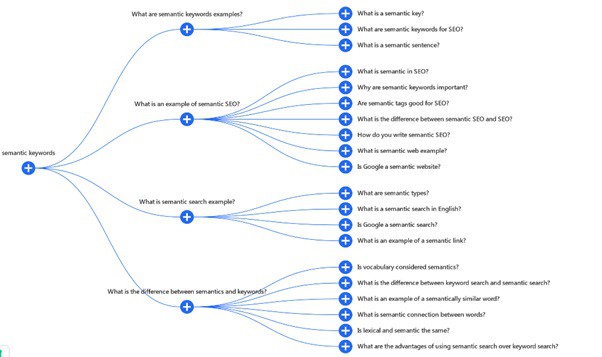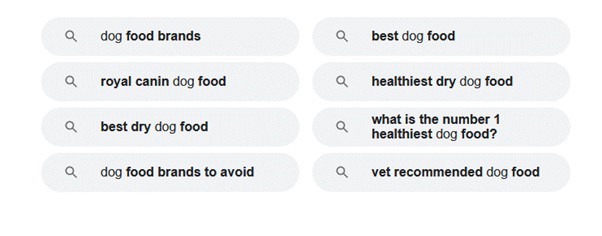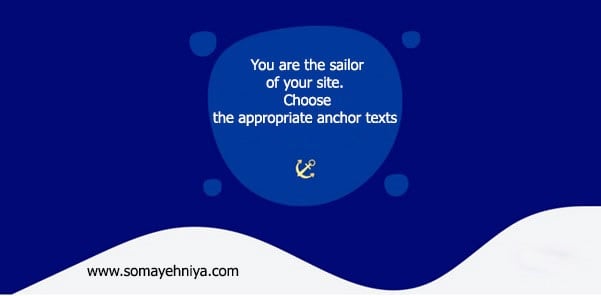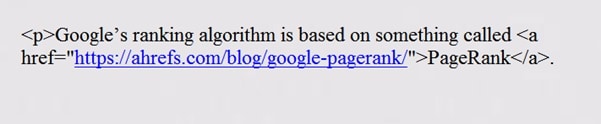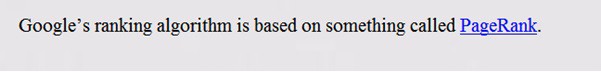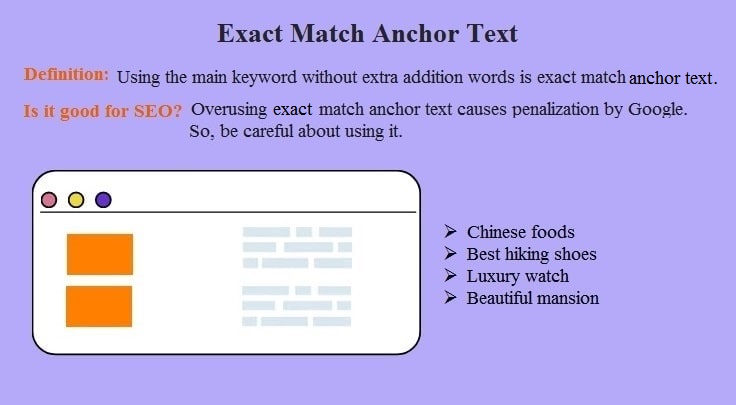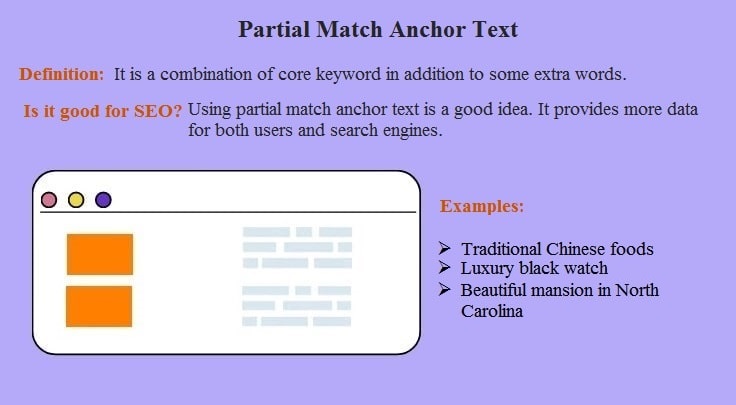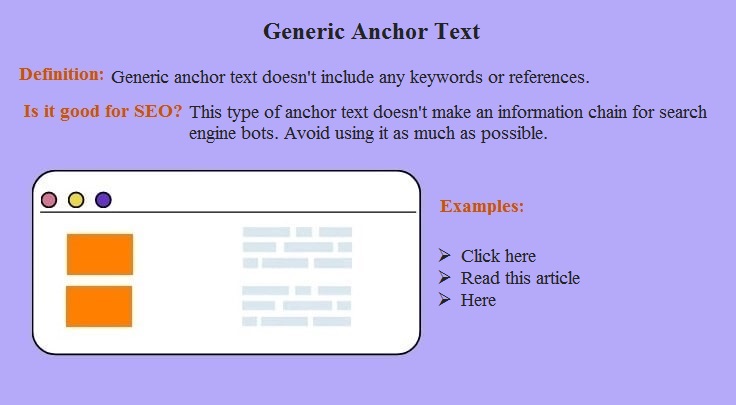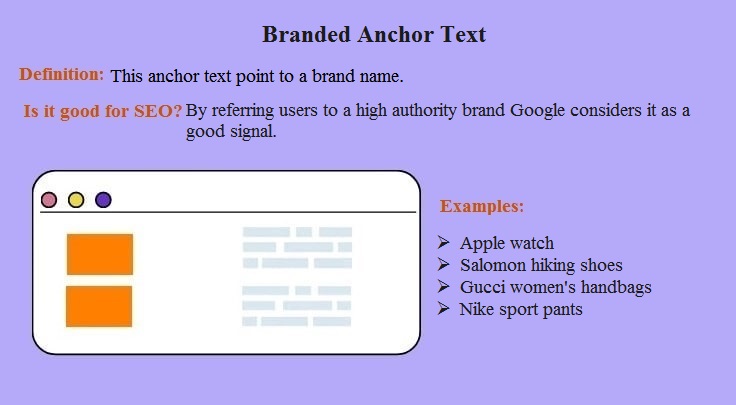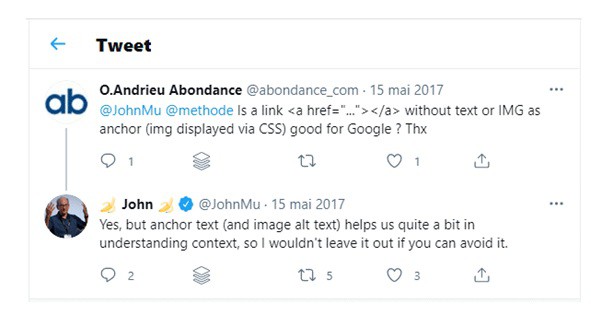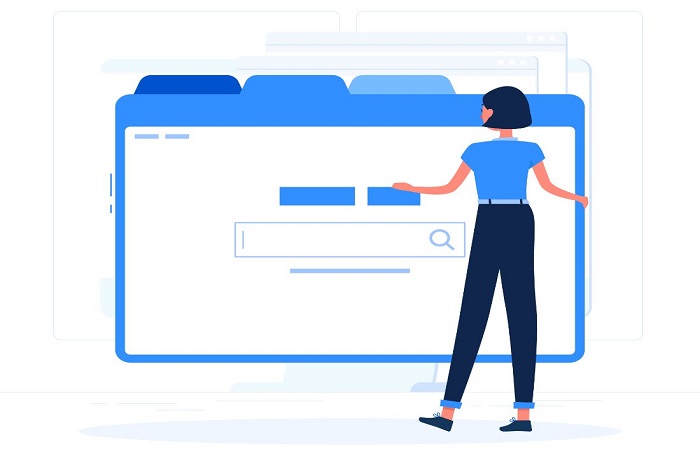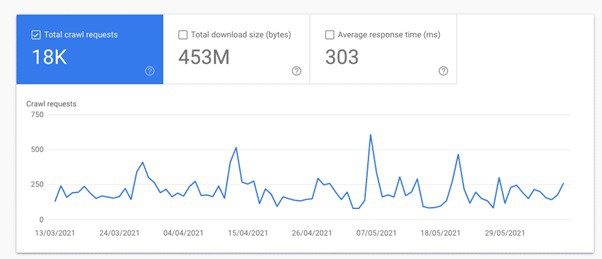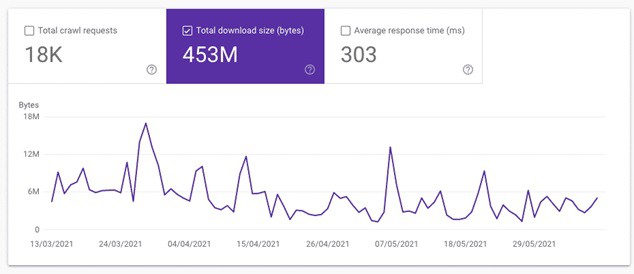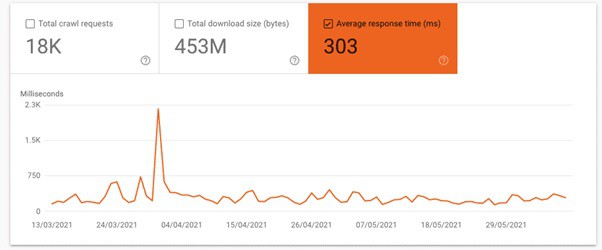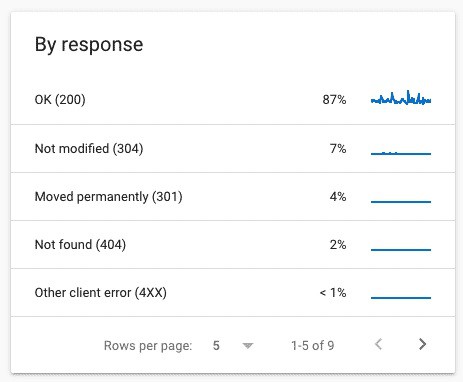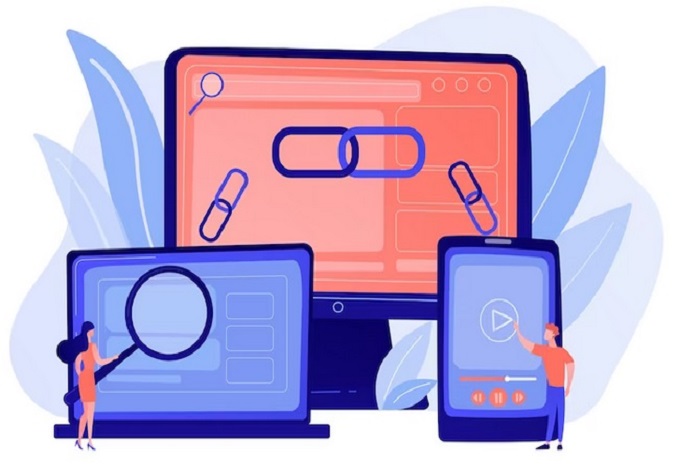Informational keywords: How to find and use them for SEO success
Informational keywords: How to find and use them for SEO success
- Somayeh Niya
- June 10, 2024
In the past people read books, and magazines or met an expert to get more knowledge or solve a specific problem. But in the information era, the internet made it easy. We use informational keywords every day on the internet to increase our knowledge.
Informational keywords are the best way to leverage your content marketing campaign. It isn’t exaggerated if I say it is an inseparable part of every successful brand.
In this article, I will cover the below topics to discuss informational keywords in SEO.
I wrote articles about other types of keywords such as primary keyword, secondary keyword, and semantic keyword. If you like, you can read more.
What are informational keywords?
Informational keywords are search terms used by users to find information, research topics, or learn more about a certain subject.
These keywords focus on providing answers, explanations, or insights rather than promoting products or services.
Some examples of informational keywords include “how to,” “what is,” “benefits of,” and “guide to.”
So, people who use this type of keyword are in the initial stages of their research process. They try to understand a topic better or solve a problem
Why are informational keywords important?
When users search for informational keywords, they are typically in the research phase of their buyer’s journey.
This is an opportunity for businesses to provide valuable content that addresses their questions and establishes trust. So, it increases your authority when you provide outstanding content and solve a problem.
By consistently creating high-quality content around informational keywords, you can not only drive traffic to your site but also build relationships with your audience. Building a relationship with your audience can lead to more conversion.
Furthermore, these keywords play a crucial role in search engine optimization (SEO) strategies.
Search engines like Google prioritize websites that offer relevant and informative content to users. Incorporating informational keywords naturally into your content can improve your website’s visibility and ranking in search results.
Before diving into informational keywords discussion, let’s take a look at search intent.
What is search intent?
Search intent is the purpose behind a user’s search query. It helps determine the type of content that would best serve their needs and expectations.
Before you choose any types of keywords, it’s crucial to know different kinds of search intent.
Because it helps you find the best content and marketing strategies that meet the needs of your target audience.
Below are four types of search intent:
Informational: Users seeking information or answers to their questions.
Informational intent keywords typically include terms like “how to,” “what is,” or “best ways to”, “tips” or “guide”.
These users are in the research phase and are looking for information to educate themselves or solve a problem.
Businesses can create blog posts, guides, or videos to target these keywords and establish themselves as authoritative sources in their industry.
Commercial: Users looking for products or services to meet their needs. They aren’t ready to buy and need to do more investigation to choose a product.
Users with commercial intent are closer to making a purchasing decision and are comparing different options. For example best SEO tools, Review Ahrefs, Semrush vs Ahrefs.
Transactional: Users ready to make a purchase or engage in a specific transaction. It means users made the decision before and want to buy.
Keywords that include phrases like “buy,” “price,” or “discount” often indicate transactional intent, suggesting that the user is ready to make a purchase.
Navigational: Navigational search intent refers to using a brand or website name. For example Nike shoes. It shows users just want to know about special brands and no need to shoes from other brands.
Examples of informational keywords
Here are some examples of informational keywords:
• How to start a blog?
• Guide to social media marketing
• What is search engine optimization?
• Top 10 travel destinations
These are examples of informational keywords. These keywords help to attract users who are in the research phase of their purchasing journey.
For instance, a blog post titled “How to start a blog” can target individuals interested in creating their own blog and provide them with valuable insights and guidance.
Types of informational keywords
Informational keywords can take various forms, depending on the user’s search intent. Some common types include:
How-to keywords
By using how-to keywords users seek step-by-step instructions or tutorials.
For example: How to make money online?
These types of informational keywords usually need a comprehensive guide about a specific topic. The broader informational keyword needs a more comprehensive guide.
How-to keywords often need to step-by-step process. Back to the above example, you need to write content that tells how to make money online step by step.
Users who use such informational keywords usually don’t have information about that query and the need for basic knowledge
Guide keywords
Users looking for comprehensive guides or manuals on a particular topic.
For example: Local Search Engine Optimization Guide
Guide keywords are similar to how-to keywords. They usually need a comprehensive guide. But they don’t need to write a step-by-step process.
Guide keywords may note the type the user needs. For example, a beginner or advanced guide.
Definition keywords
Definition keywords are used by users who are searching for the meaning or definition of a term or concept.
This keyword usually starts with ”What” or maybe uses a ”definition” or ”meaning” word along with the main keyword.
For example:
What is search engine optimization?
Search engine optimization meaning
List keywords
In this type of informational keyword users are interested in lists or compilations of information. Users search to find a list of specific topics.
For example:
List of irregular verbs
Python list programs and exercises
Question keywords
Many of the information keywords include a question word such as why, where who, and which. They are one of the common types of informational keywords because they are more conversational.
For example:
Why SEO is important?
Where is Jamaica?
Who is the richest person in the world?
How to find informational keywords?
Finding relevant informational keywords is crucial for optimizing your website. Here are some strategies to identify informational keywords:
Question keywords
Competitor analysis always works. You can check your competitors and use the informational keywords they are utilizing.
When you check your competitors, pay attention to their domain authority (DA). Choose the informational keywords of competitors that are close to yours.
Google suggestions
Google’s autocomplete gives an insight to explore information keywords. For example, your seed keyword is ”SEO tools”, and you want to write informational content around it.
Use one of the informational keywords (how to, guide, list, question word, etc) along with the main keyword.
For example, add ”which” to SEO tools. It gives you some suggestions.
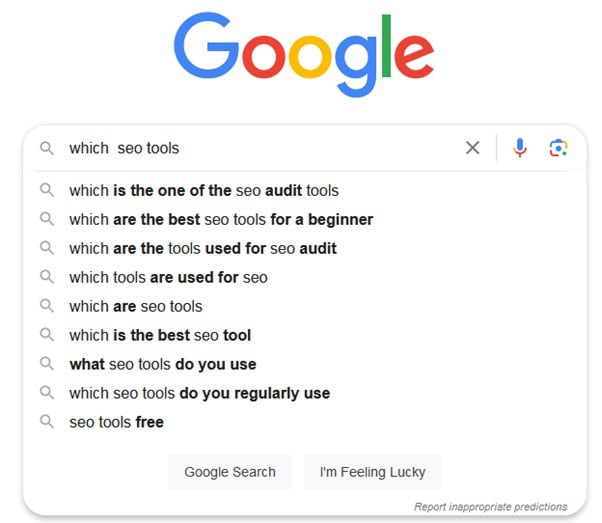
These are some informational topics you can find around your main keywords.
Forums
Forums are the best place for finding informational topics because many of users sign up in these forums to get help.
Explore forums, Q&A websites, and social media platforms to identify common questions and topics of interest within your target audience
Surveys or polls
By directly engaging with your audience, you can gather valuable insights into the specific questions and topics they are interested in.
This first-hand information can help you tailor your content to address their needs and preferences.
Furthermore, conducting keyword research to identify trending informational queries can help your content to meet the current needs and interests of your target audience.
Which tools can you use to find informational keywords?
Several tools can help you find informational keywords for SEO optimization. Some of them are as below:
Semrush
Semrush’s Magic tool is one of the best tools to find informational keywords easily.
Type your main keyword in the Magic tool search bar. In the below tab go to the Intent section and select informational.
I typed ”search engine optimization” as the main keyword and selected informational intent.
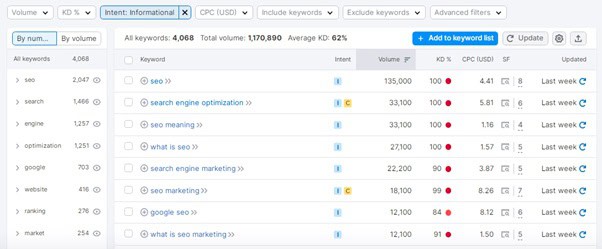
As you see it suggests informational keywords.
People also asked
As the name implies, Alsoasked website is where that show questions people asked. This website gets the data directly from Google. It’s a very excellent source for finding informational keyphrase.
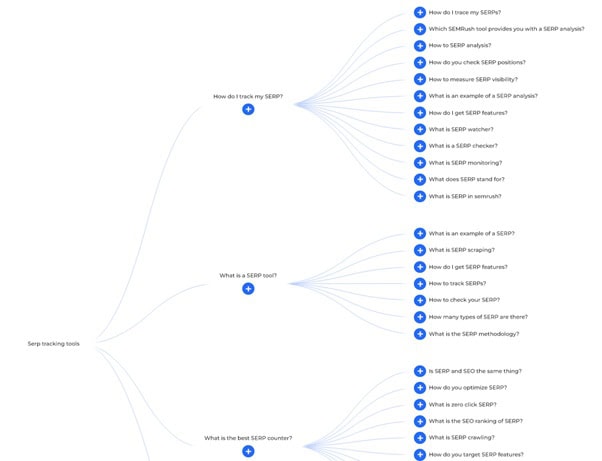
I used ”SERP tracking tools” as the main keyword, and this is the informational keyword that this website suggests. As you see all are informational keywords in question form.
AnswerThePublic
This tool generates keyword ideas in the form of questions that people are asking online. By targeting these questions, you can create content that directly addresses the information users are seeking.
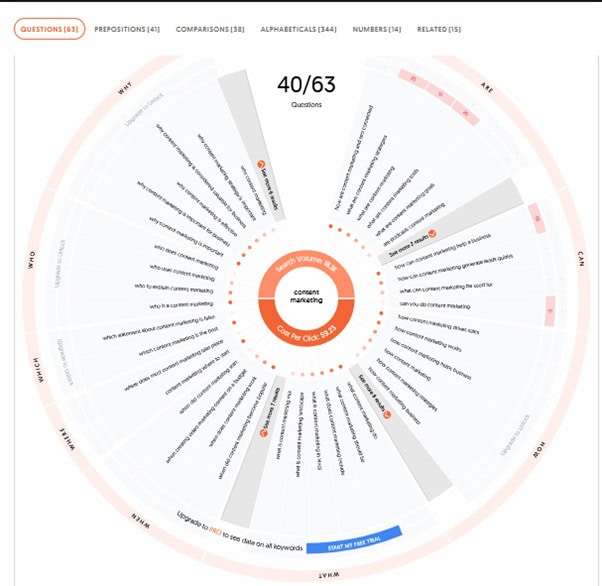
Answerthepublic also gives data about CPC and search volume. It categorizes the result into different parts such as questions, comparisons, prepositions, and more.
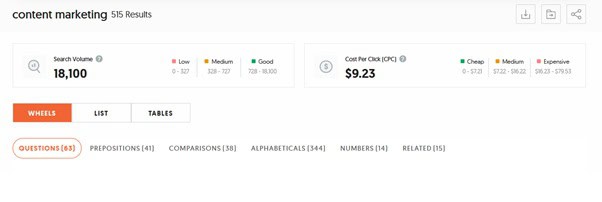
How to optimize your website by using informational keywords?
Optimizing your website for informational keywords can significantly improve your SEO rankings. Here are some tips to make the most of informational keywords
Create high-quality content
Produce informative, well-researched content that answers the user’s query. If your final goal is selling a product, produce high-quality content and solve a problem.
It helps to increase your authority. People prefer to purchase from trustful and authoritative sources.
So, informational keywords directly affect your transactional or commercial keywords
Optimize on-page elements
Optimizing on-page informational keywords includes using keywords within web pages to gain the attention of users and search engines. Some important techniques include:
- Include informational keywords in the heading, subheading, and URLs.
- Ensure to use of keywords naturally in meta descriptions and title tags.
- Ensuring that title tags and meta descriptions use keywords naturally.
- Incorporate informational keywords in the image alt tag.
Optimize Off-page elements
Off-page keyword optimization has direct effects on search engine ranking. Key techniques include:
- Use informational keywords in anchor texts when you link to other websites.
- Ensuring that keywords are effectively integrated into your social media posts and content shared on various platforms.
- Try to have a strong social media presence that aligns with your target informational keywords to drive traffic and increase your brand awareness.
- Use a range of content marketing strategies including email marketing, social media posts, and ebooks while you are focusing on this type of keyword.
Link internally
Maybe it seems internal links aren’t important in comparison to backlinks. It’s completely a mistake to overestimate the importance of internal links. These links help your website structure. Relevant internal links within your content can improve navigation and signal the relevance of your content to search engines.
Informational vs commercial keywords
Maybe it seems internal links aren’t important in comparison to backlinks. It’s completely a mistake to overestimate the importance of internal links. These links help your website structure. Relevant internal links within your content can improve navigation and signal the relevance of your content to search engines.
For example:
Best SERP tracking tools
These types of commercial articles introduce SERP tracking tools and buyers make a decision about which tool meets their needs. It at the same time adds to the user’s knowledge about SERP tracking tools. So, it’s both commercial and informational.
Informational vs transactional keywords
Informational keywords are research-oriented and aim to provide users with knowledge and insights. On the other hand, transactional keywords, show that the user is ready to engage in a specific transaction. This transactional action can be a purchase, signing up for a service, etc.
While transactional keywords are valuable for driving conversions, informational keywords lay the foundation for attracting and nurturing potential customers.
Conclusion
Using informational keywords is essential for SEO success. By understanding search intent, identifying relevant informational keywords, and optimizing your content accordingly, you can attract organic traffic, establish authority, and drive engagement.
Incorporate informational keywords strategically into your SEO strategy and unleash the potential for higher rankings and increased visibility.