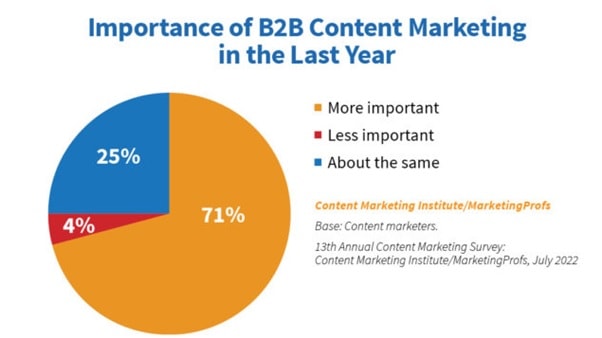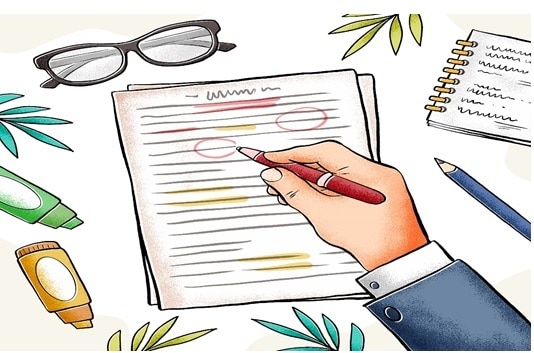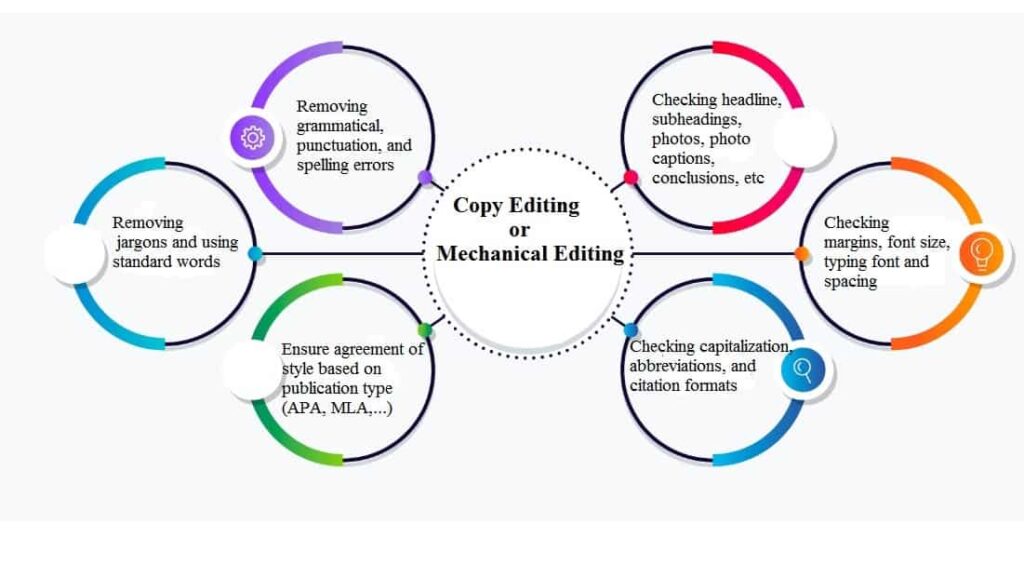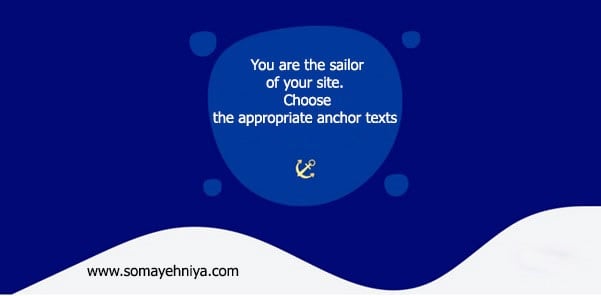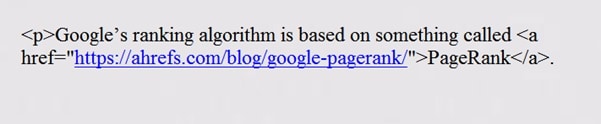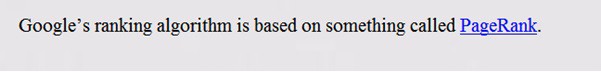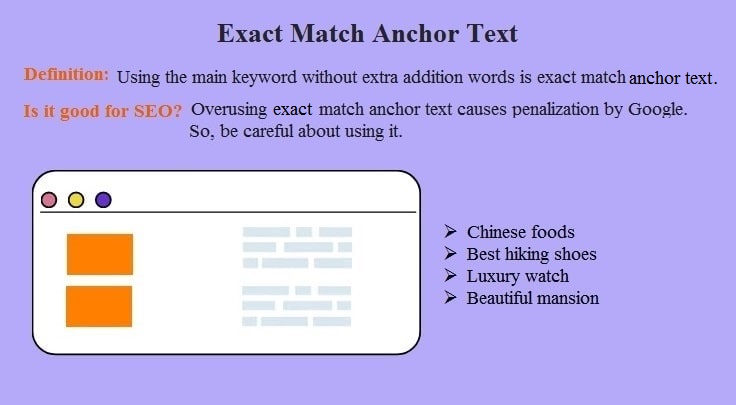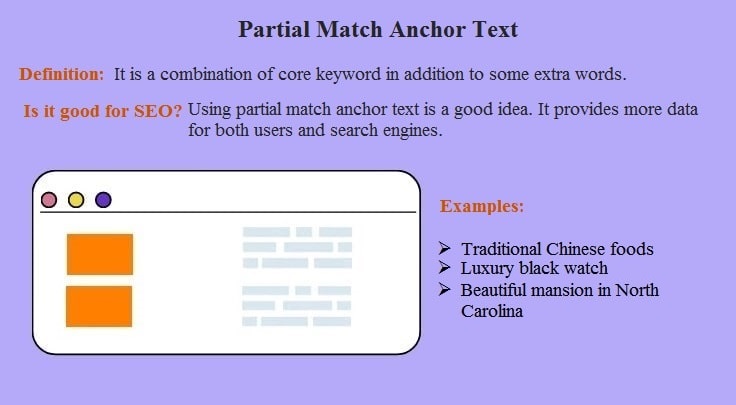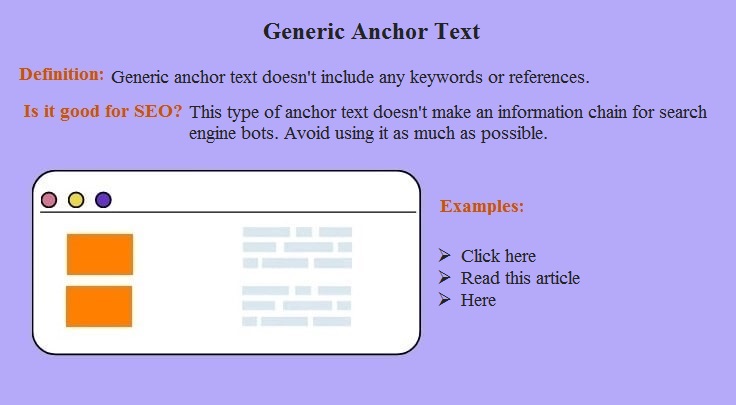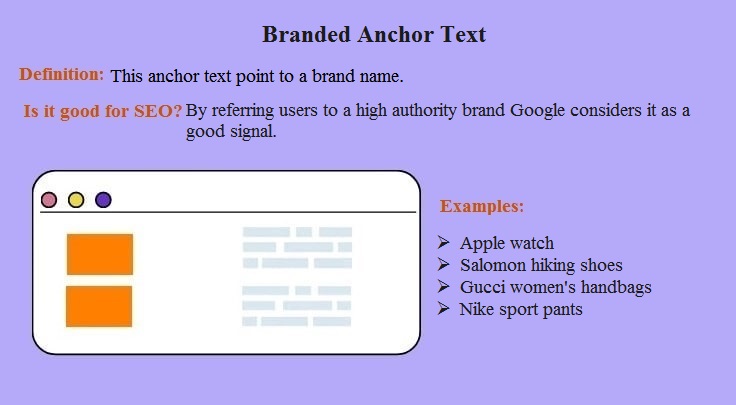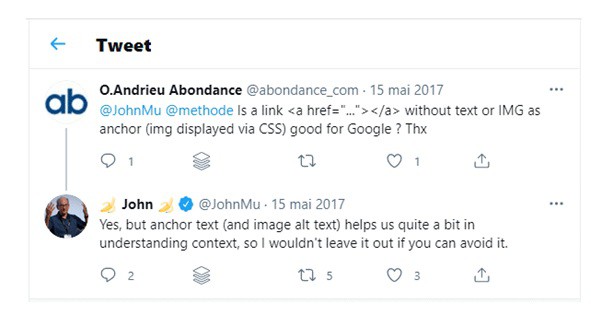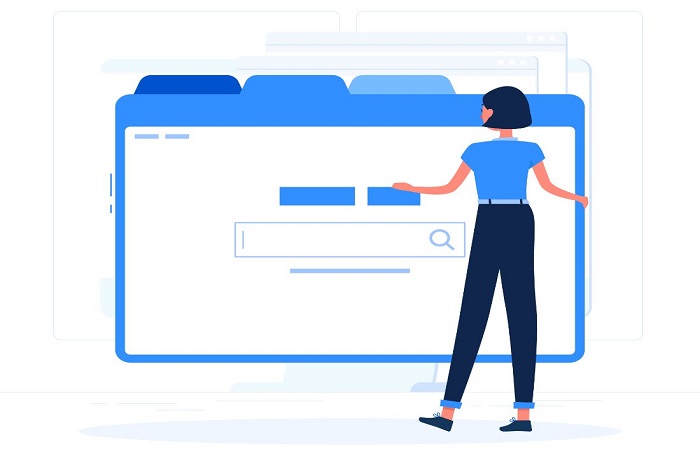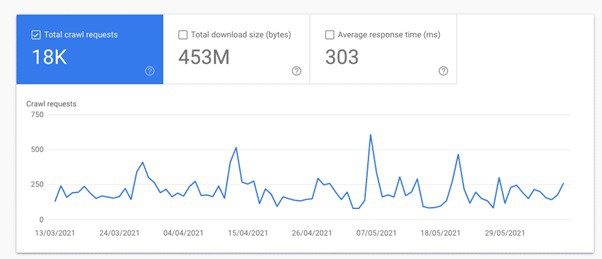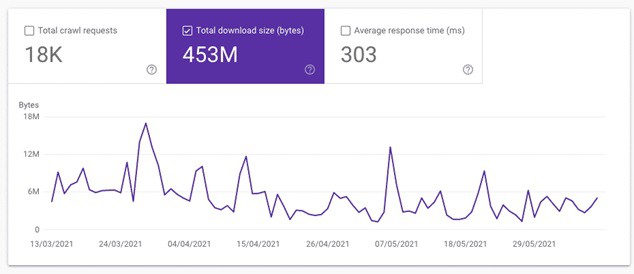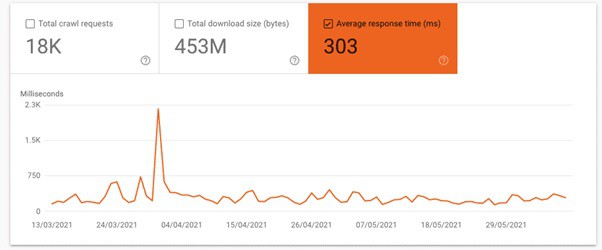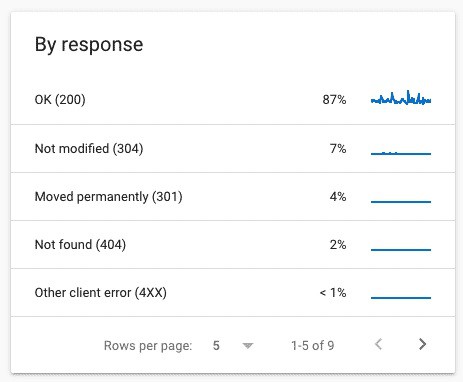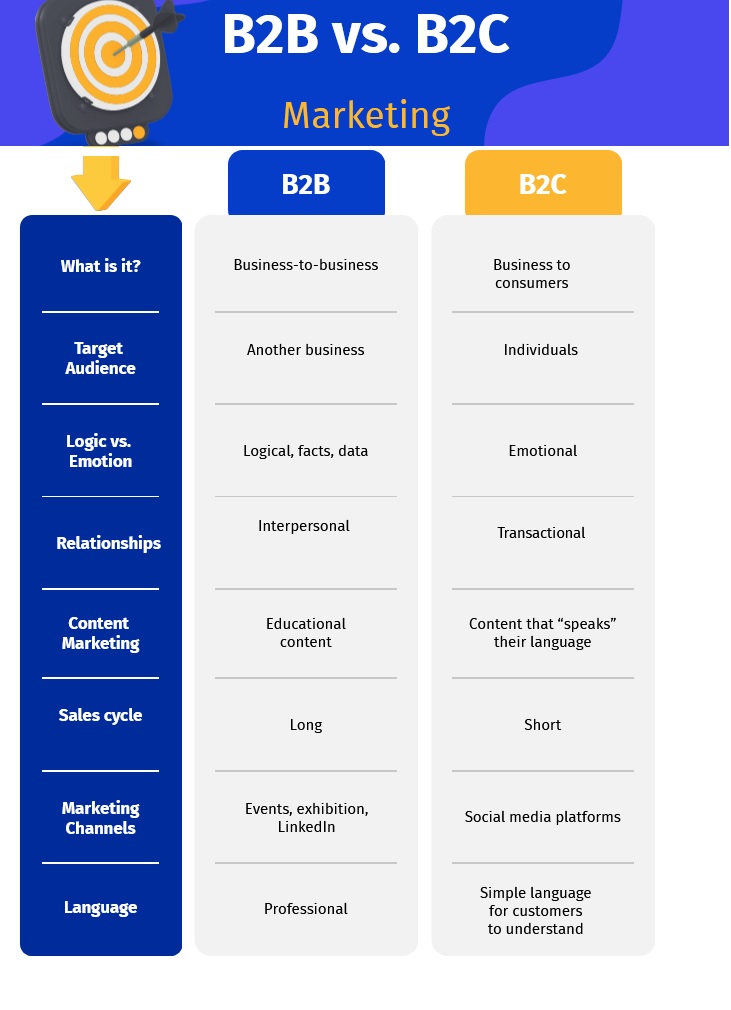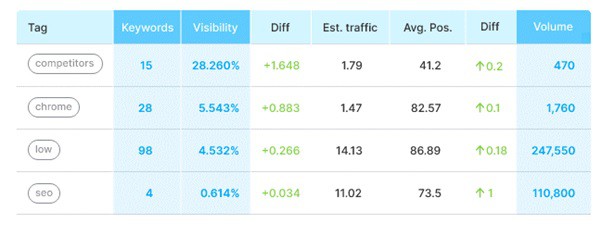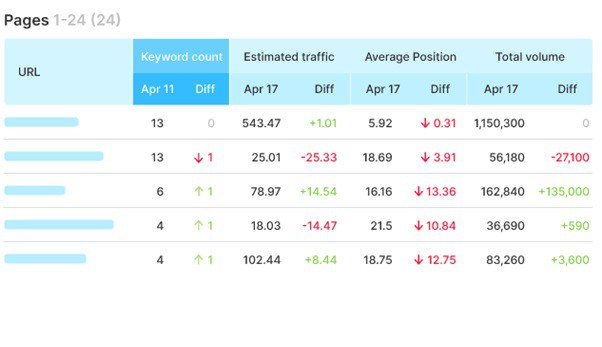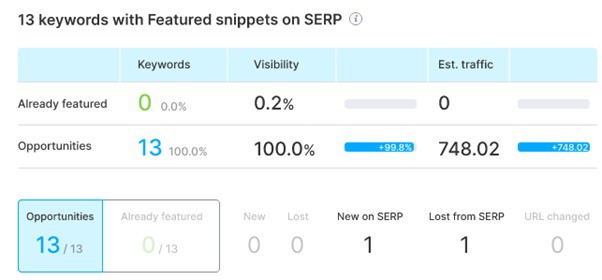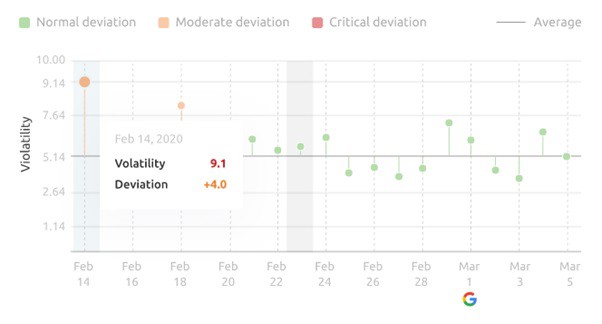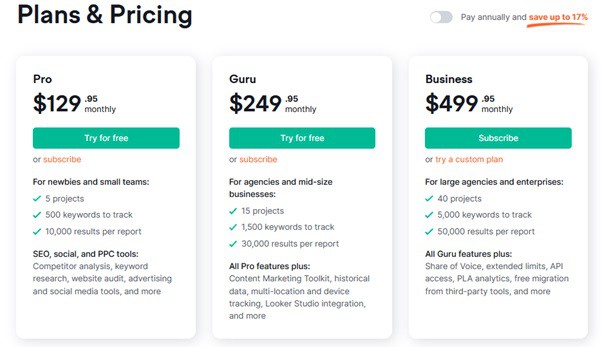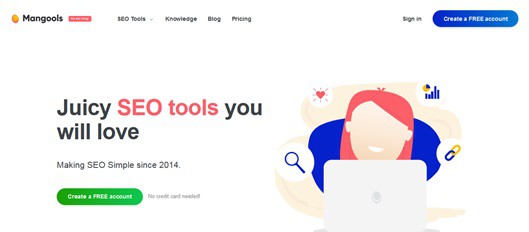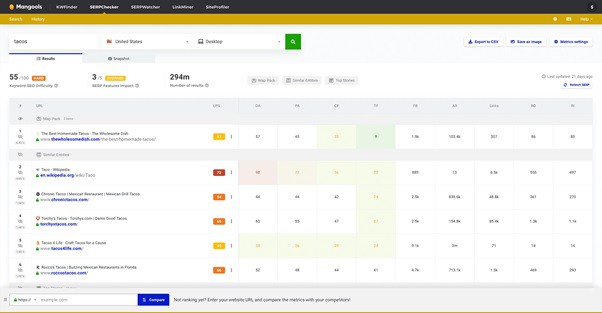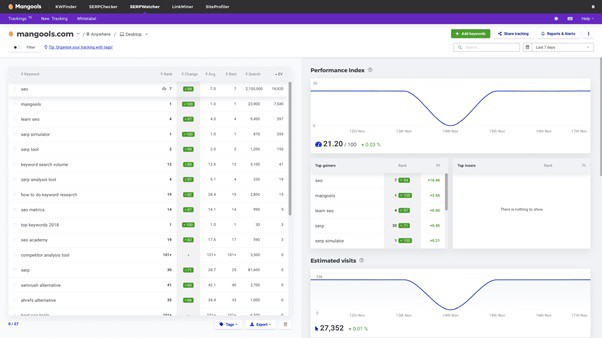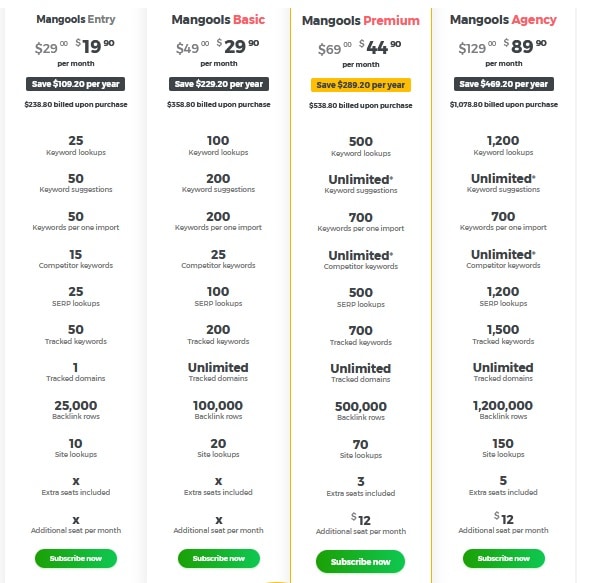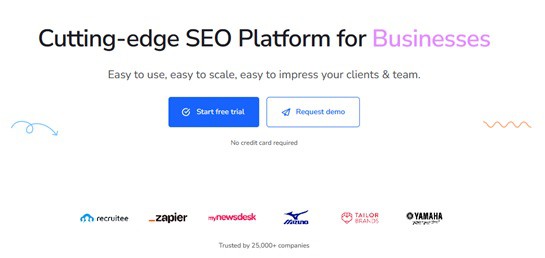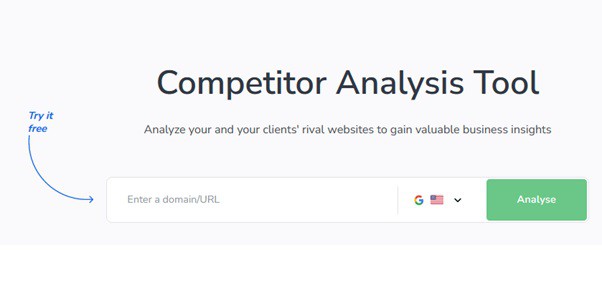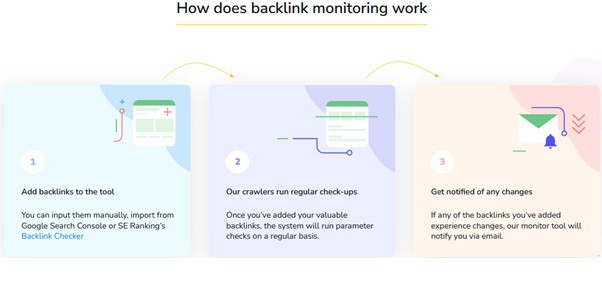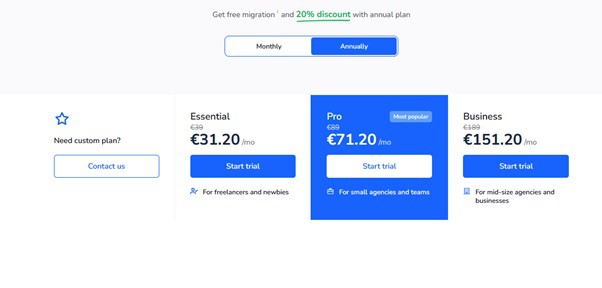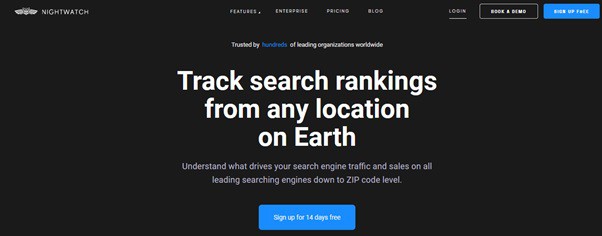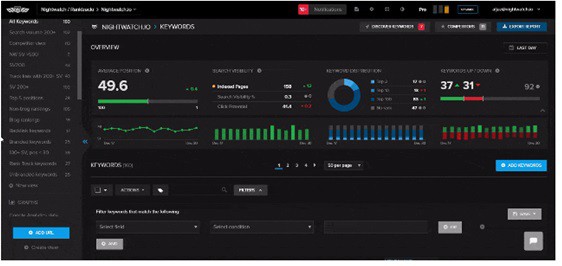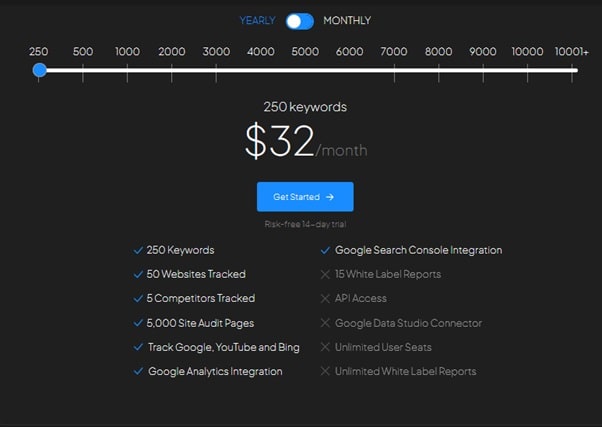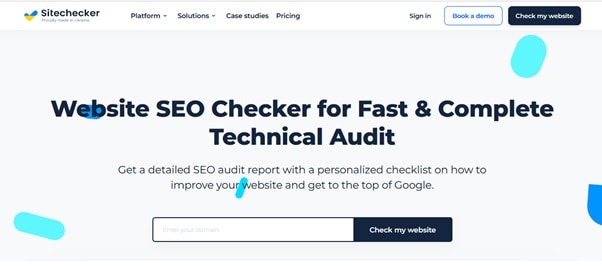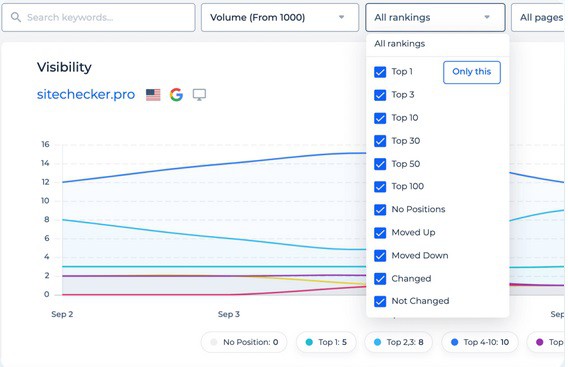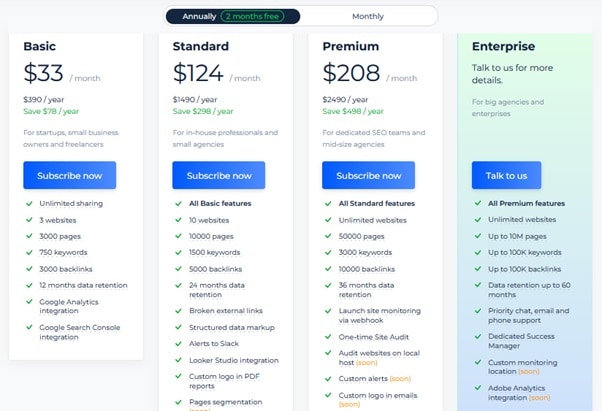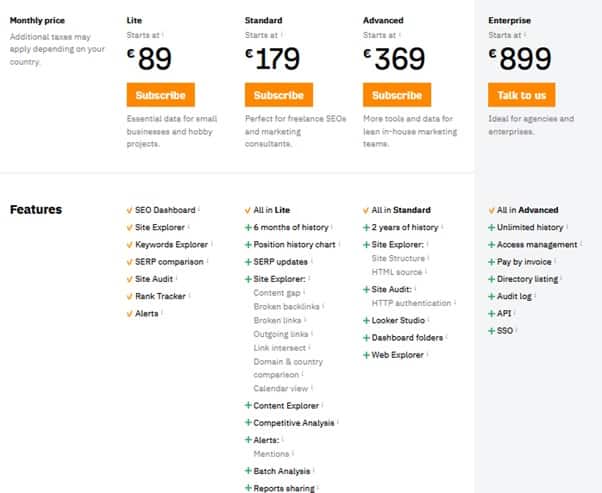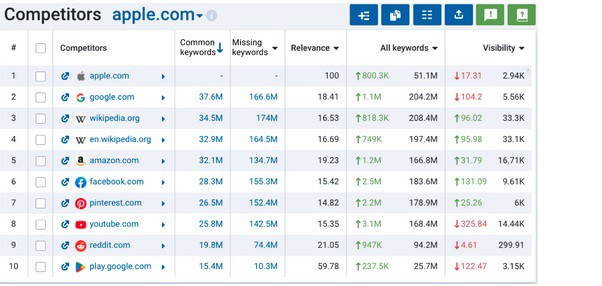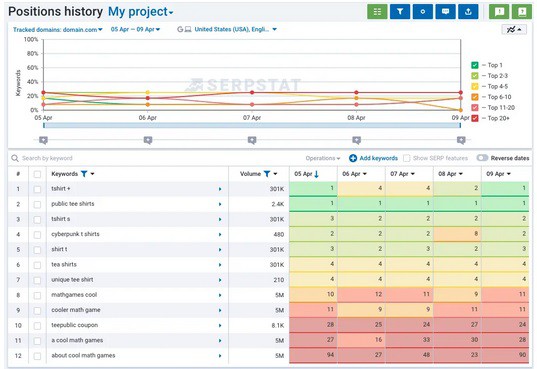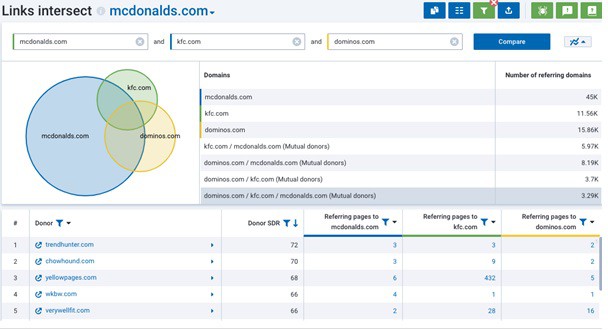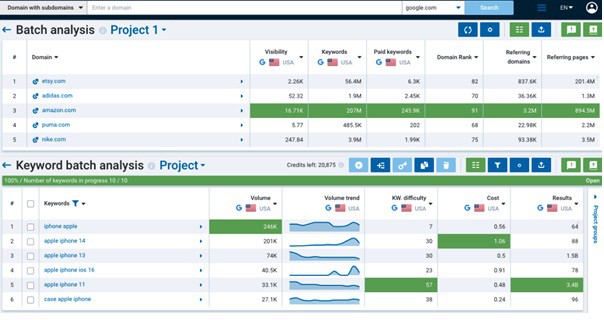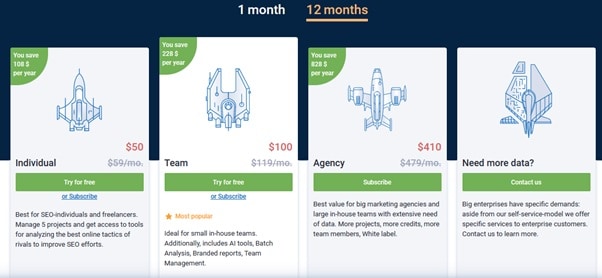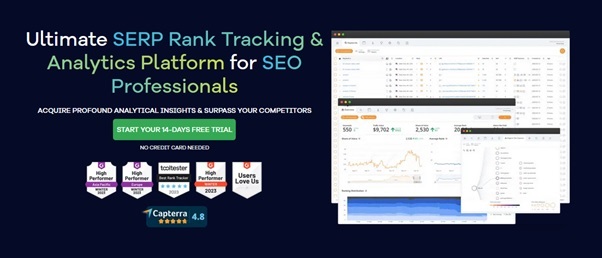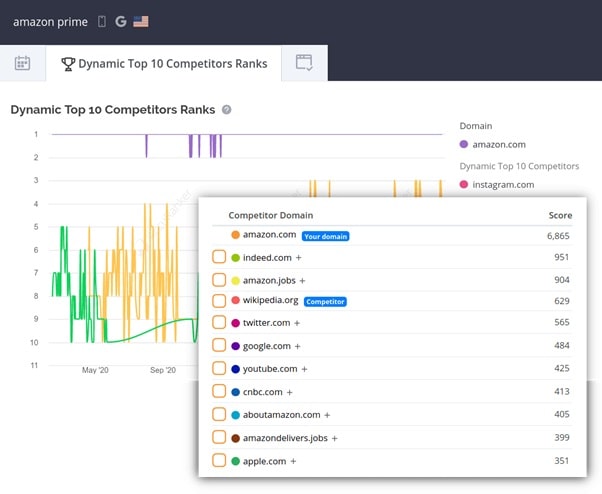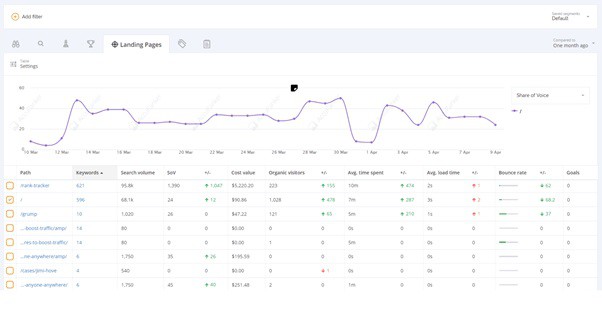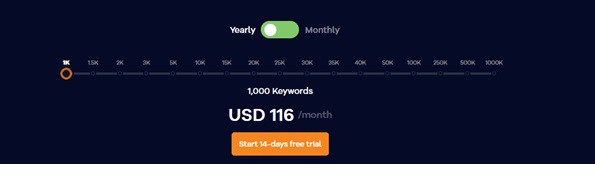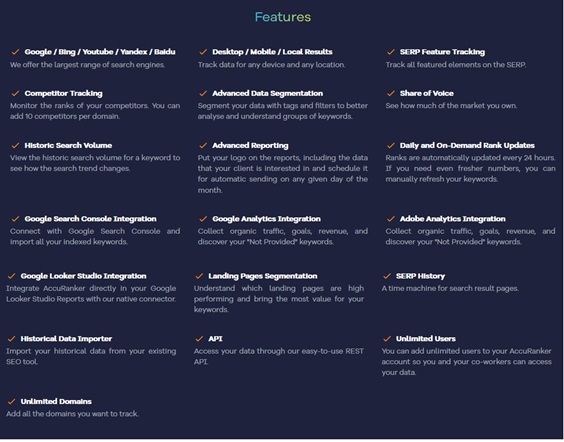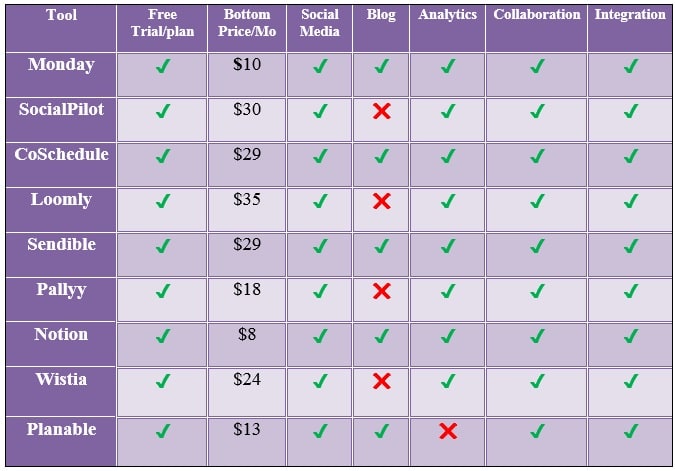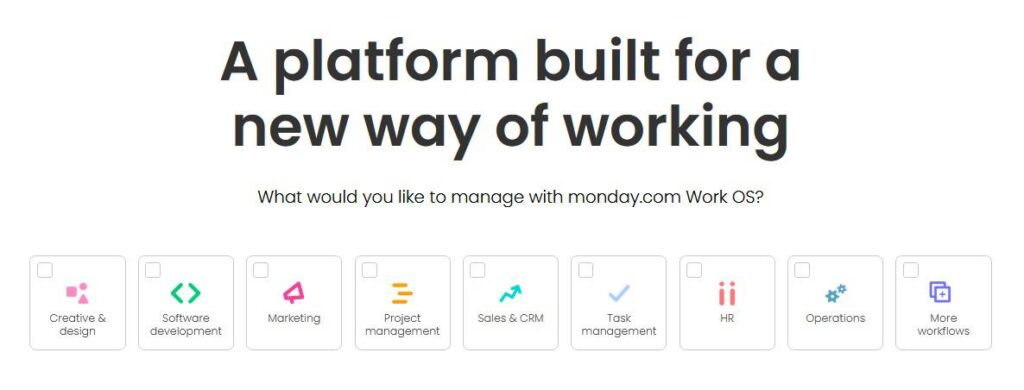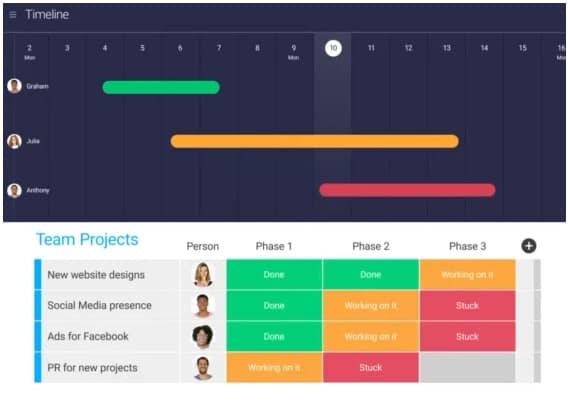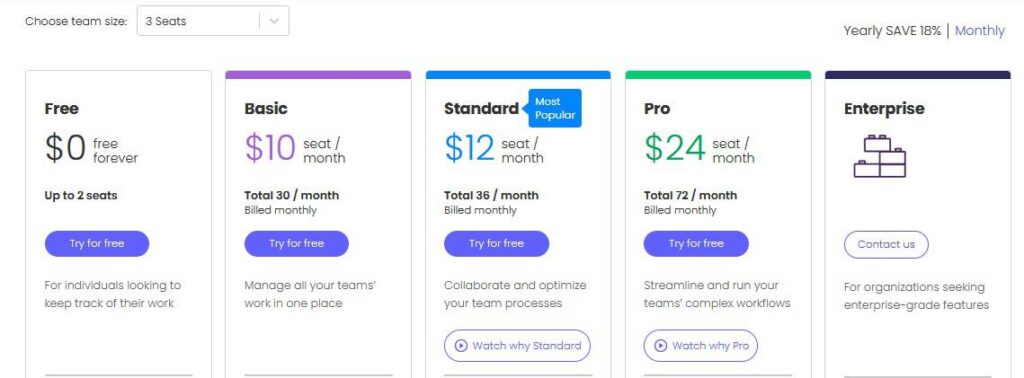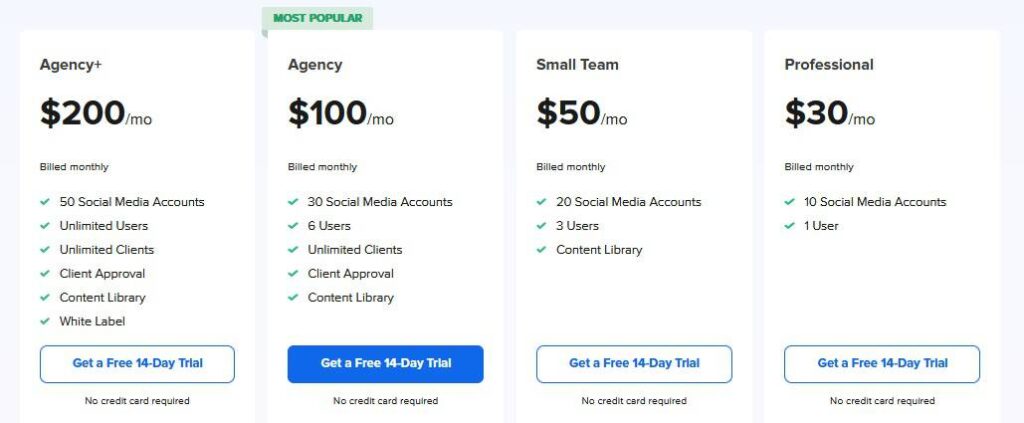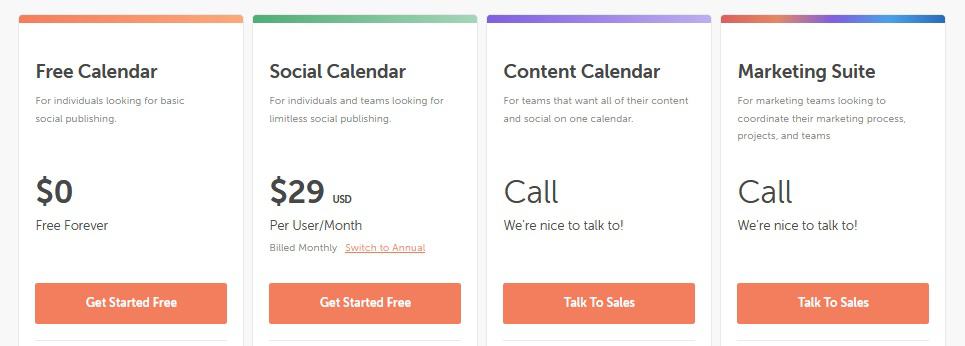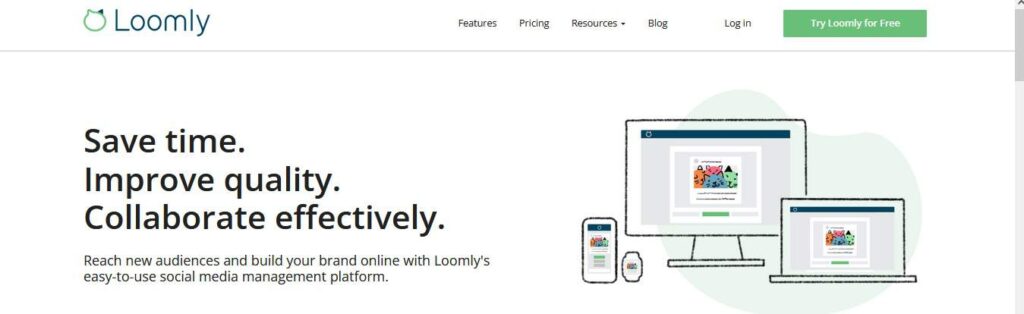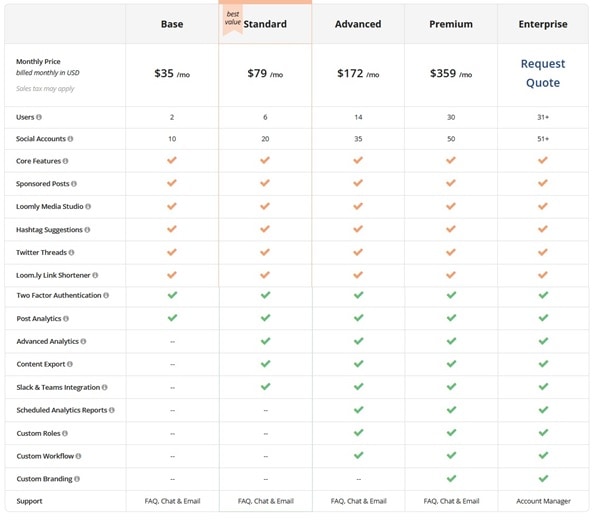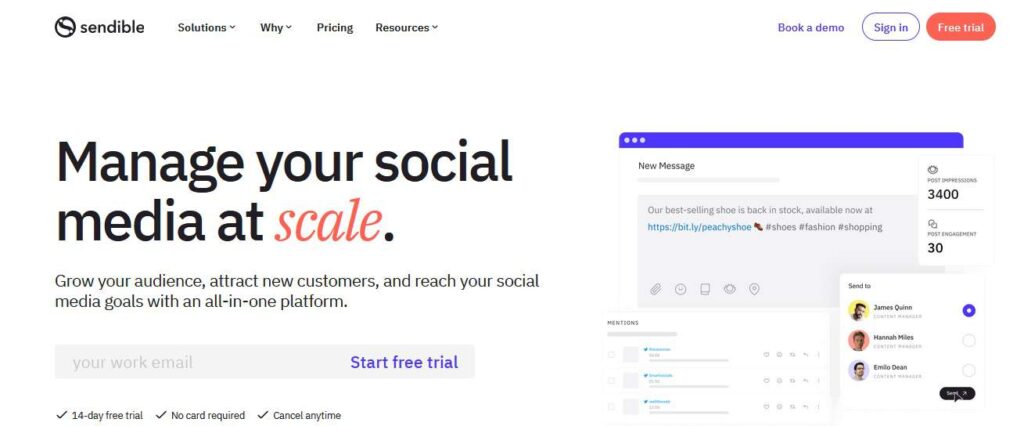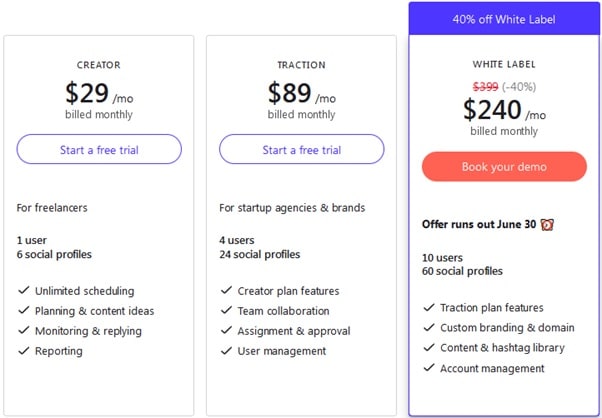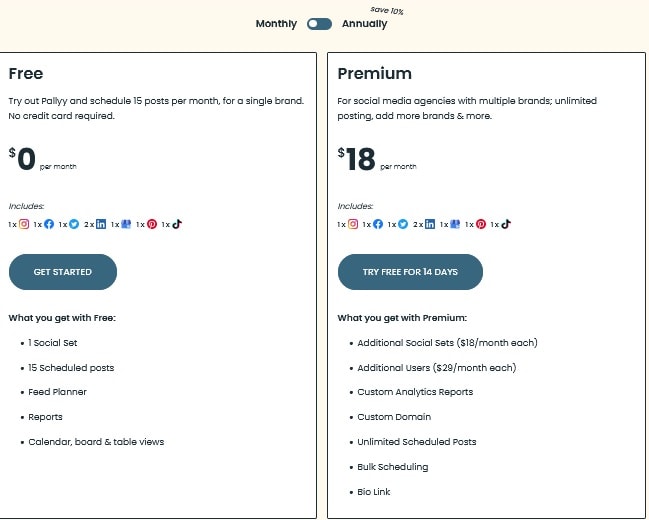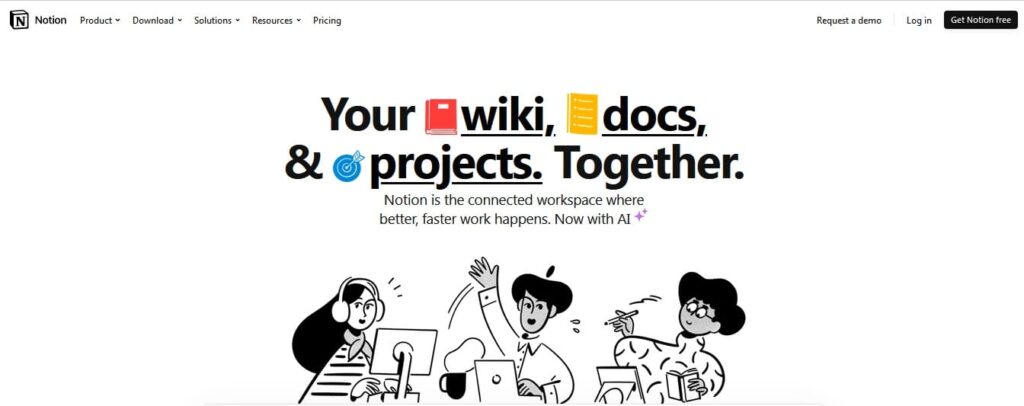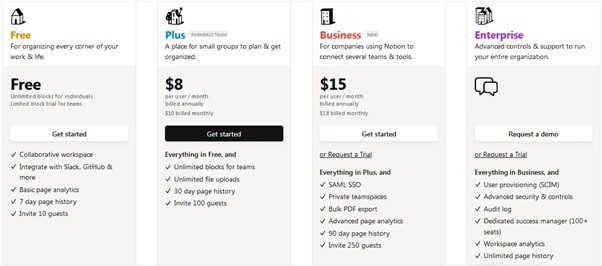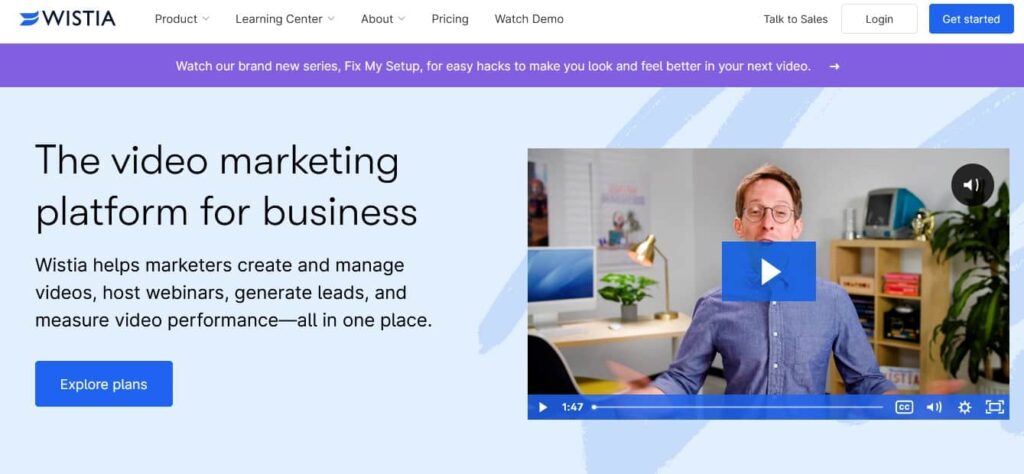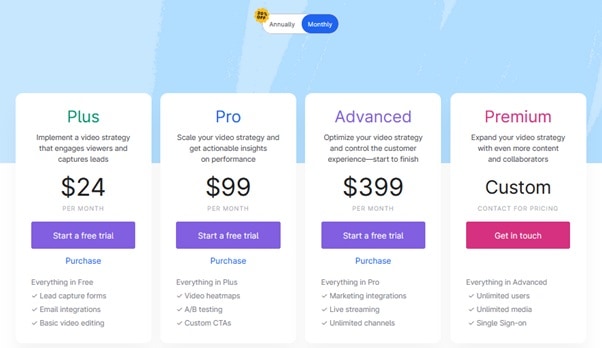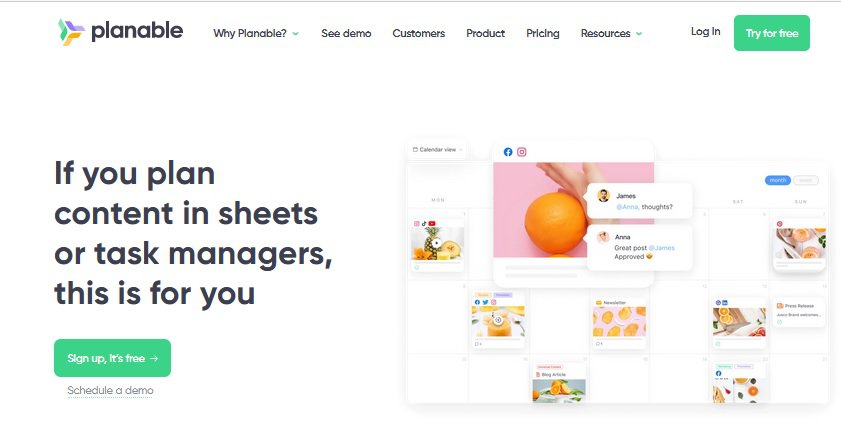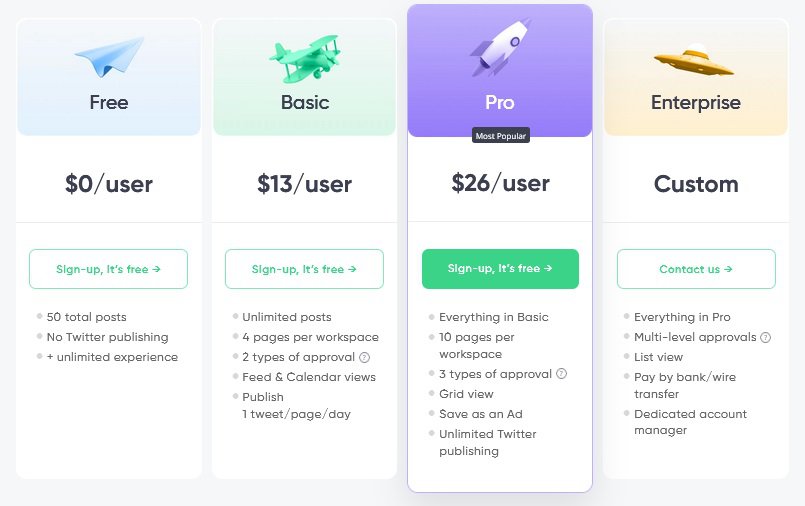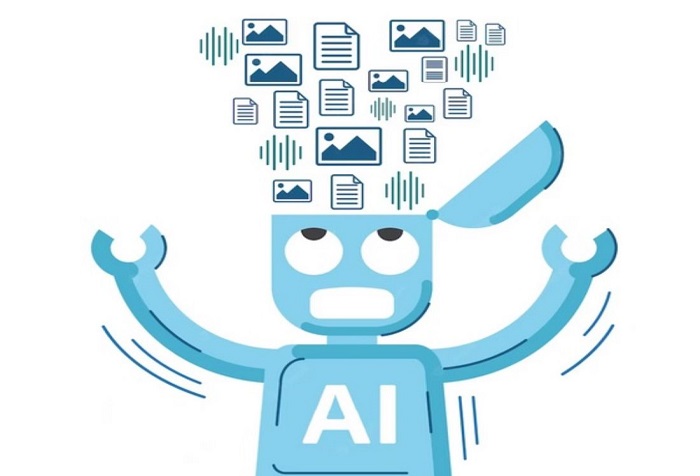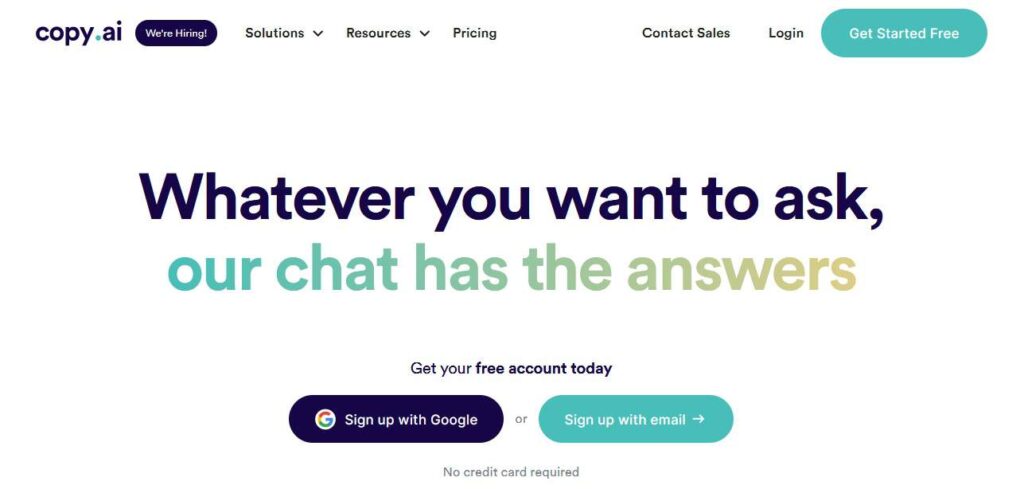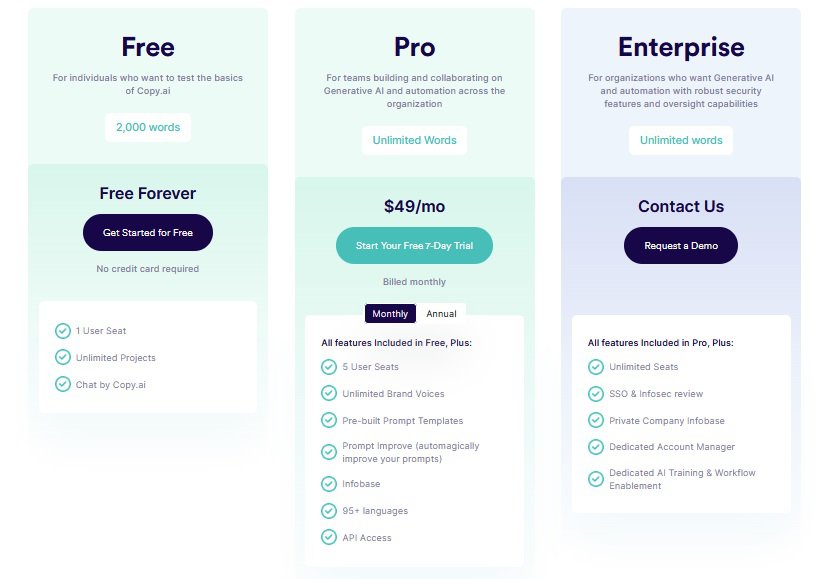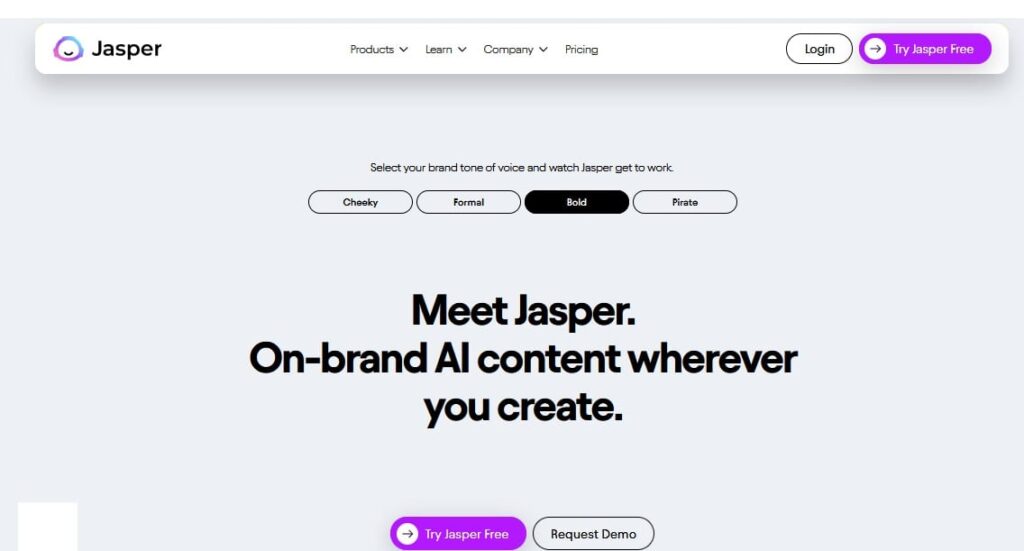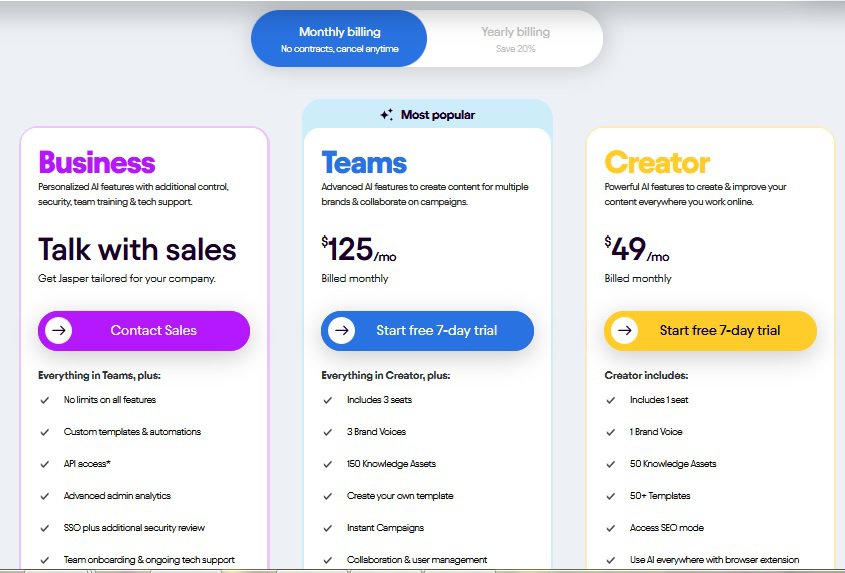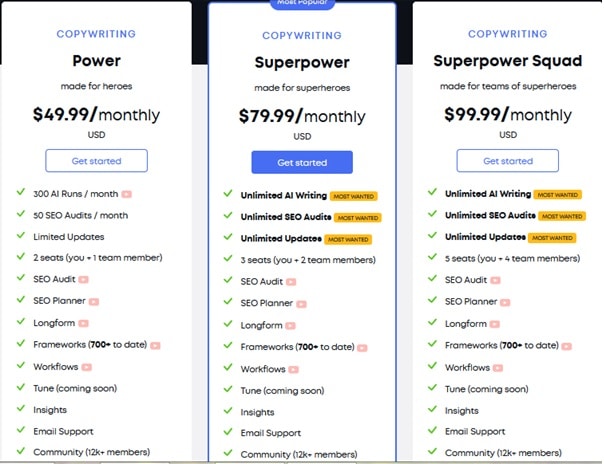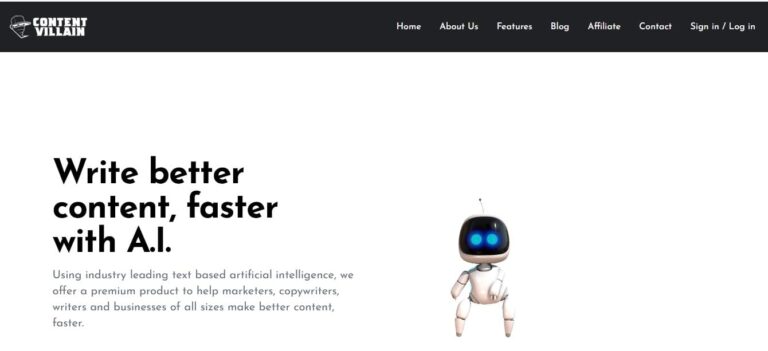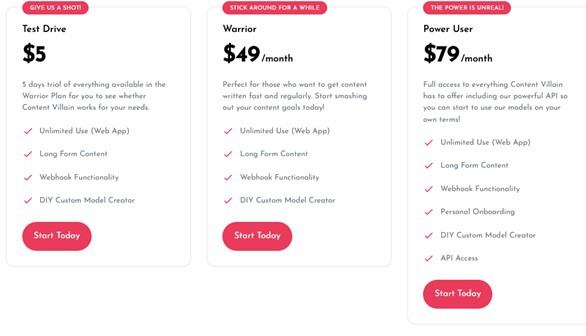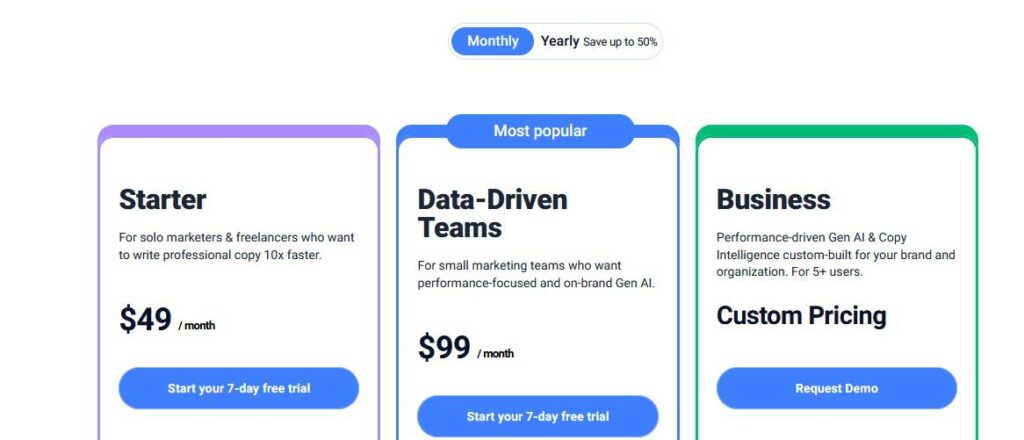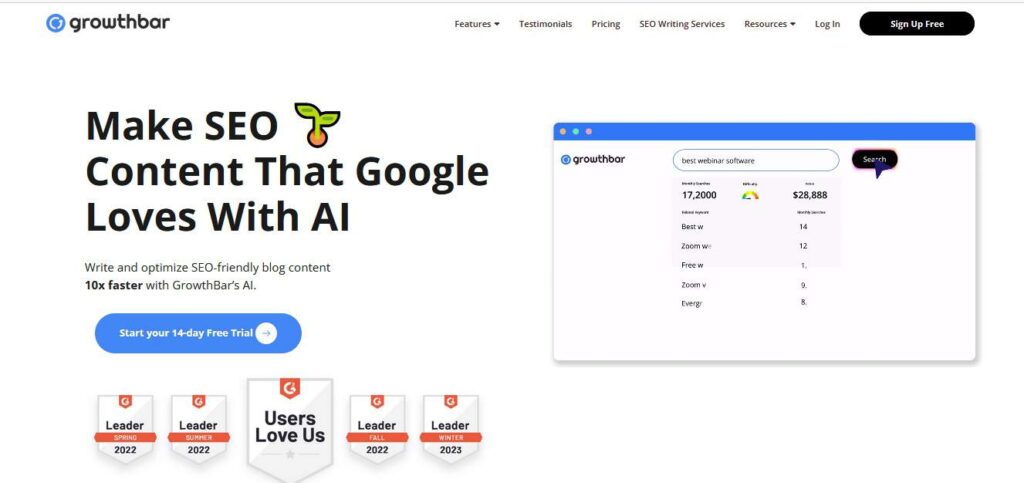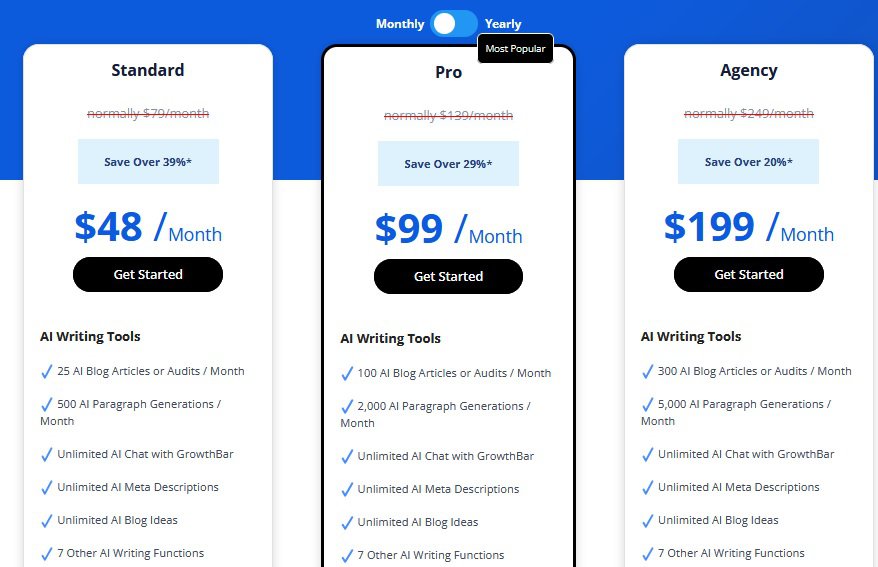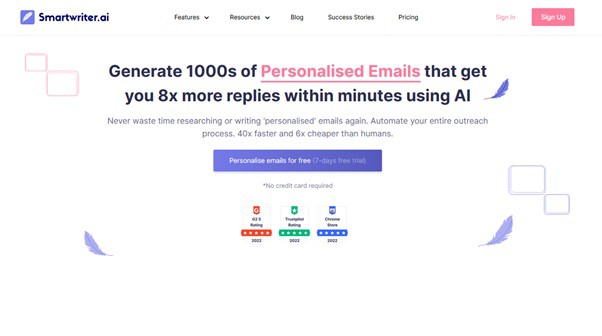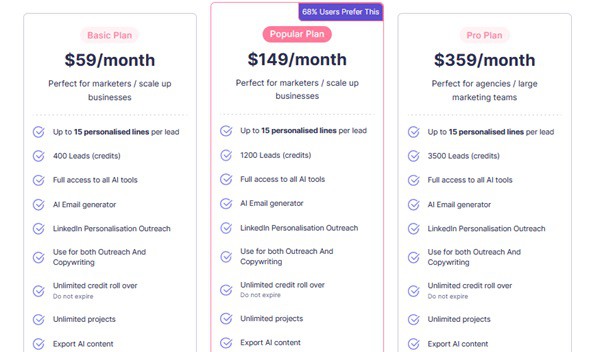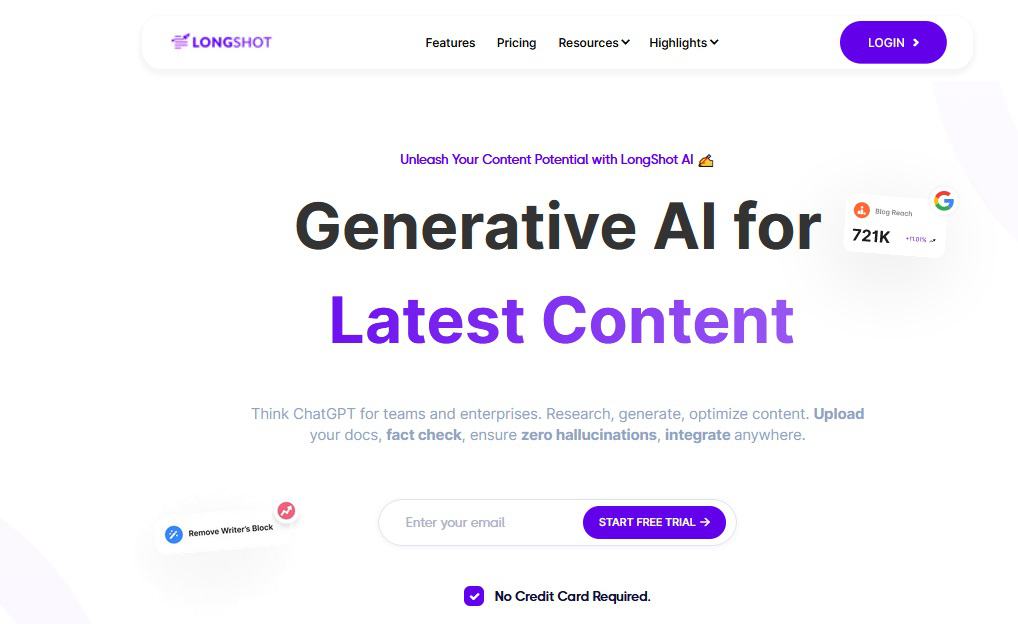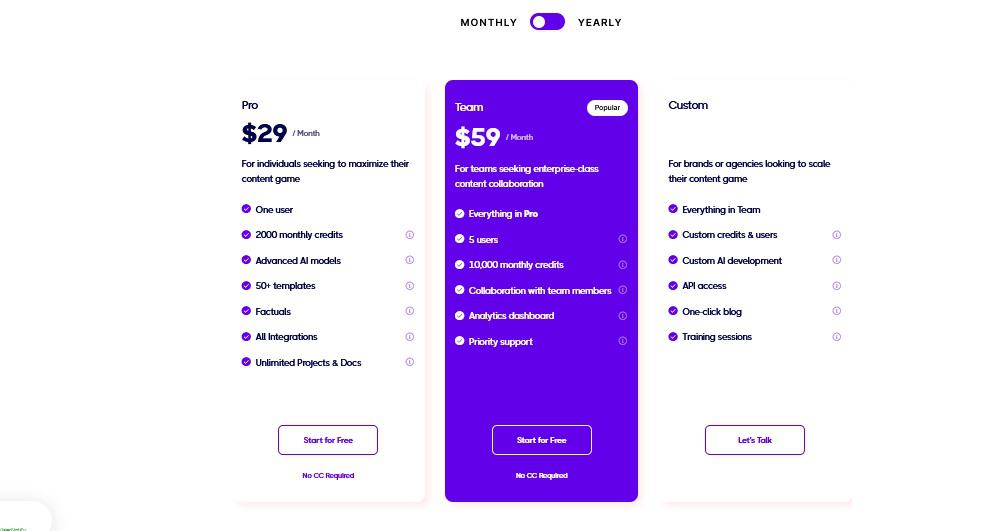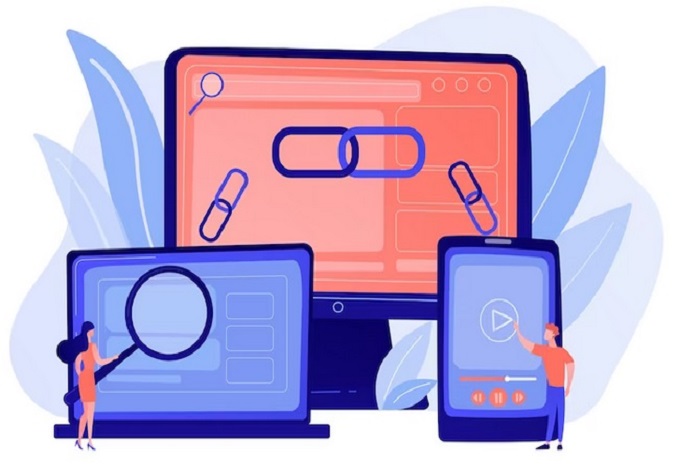B2B Marketing Principles: A beginner’s guide
B2B Marketing Principles: A beginner's guide
- Somayeh Niya
- September 10, 2023
If you have entered to marketing world recently, you have heard B2B marketing here and there.
What’s B2B marketing principles?
B2B is a short abbreviation but there are many strategies and rules behind it.
In this article, I talk about B2B marketing principles. It includes B2B marketing definition, how to develop strategy and plans, different types of B2B marketing tactics, and the buyer’s journey.

What is B2B marketing?
If you have a company that sells your products or services to another company or business, you own a B2B business. In other words, B2B (business to business) marketing = dealing between businesses.
The definition is simple and straight, but being successful in such a field is complicated.
But don’t worry. It’s not rocket science.
B2B marketing is essential for growing any business in this competitive market. With the right strategy and tactics, companies can use B2B marketing to reach more customers, increase sales, and build strong relationships with their target audience.
B2B Marketing vs. B2C Marketing
While B2B marketing focus on another business as a buyer, B2C marketing wishes to sell products to ordinary people as customers. It’s like what you see in the street. It’s a type of communication between a clothes shopkeeper and a customer, or a street food seller and a passer-by who buys something.

But B2B marketing is more complicated than B2C marketing.
Maybe you ask ”Both are business and just business parties are different.
Why B2B marketing is more difficult than B2C marketing?
These are the reasons:
- Decision-Making Process: For B2B client’s decision-making isn’t simple and needs too many investigations. Because it’s a matter of a large amount of budget. But this process is short for B2C businesses; maybe it takes a few minutes or some days, while it takes months in B2B businesses. In other words, B2B has a long buyer’s journey.
- Communication: B2B is based on relationships. It’s very important to keep the client for the next deal. So, communication has a key role in the decision-making process and after purchase. But it’s not widespread in B2C since it has different entity.
- Clients sophistication: Clients in B2B are more knowledgeable and skillful than B2C. Since they invest much amount and also put more time into the investigation, they become more sophisticated. So, gaining customers is more complicated than a B2C.

What are the difference between strategy, plan and tactic in B2B?
Both B2B marketing and B2C marketing includes 3 terms that are often used interchangeably. These 3 concepts are interdependent on each other and no one can accomplish without two others.
But in fact, they are different, and need to pay attention to their true nature so that manage them effectively.
They are marketing strategy, marketing plan, and marketing tactics.
Marketing Strategy
Strategy alludes to an outline to become successful in a competition. For example, an outdoor panel manufacturer wants to find a way to be successful in the crowded world of competition. (I use this example because before I worked in an outdoor panel company and this example is true).
This company found producing outdoor panels with high-quality LCD can help them to grow their business. It is a marketing strategy.
Marketing plan
Plan is part of a strategy. In the above example, the manufacturer should identify the characteristics of a good LCD. Do they need to make some changes in other pieces of the product to adopt with new LCD? How do they want to launch the new model? If they need to take part in exhibitions? Or advertising will be enough?
All these questions identify the plans.
Marketing tactic
Tactics are the ways to accomplish your plans. They include more details and nuance. Back to the above example, manufacturers should find suppliers to provide high-quality materials, test samples, identify technical reasons that show why this material is proper, courses for their engineers, and get help from foreign sources. These are tactics.
These three concepts are intertwined.
How to identify B2B marketing strategies?
Identifying B2B marketing strategies requires a combination of research, industry knowledge, competitor analysis, data-driven decision making, and collaboration. Below common methods to identify marketing strategies are noted:
Align with your business goals
What’s the final goal of your B2B marketing campaign? Do you want to build brand awareness, increase revenue or generate leads? Your marketing objectives can determine your strategy to achieve those goals.
Analyse competitors
Competitors are powerful sources for creating new strategies. What are the weak points of your competitors? How about their strong points? How can you be better than them? Analyzing competitors can lead you to strategies to improve your own business.
Understand target audience
Knowing the motivations, needs, struggles, and pain points of the audience leads you to generate strategies to grow B2B marketing.
Who are the people you want to reach? What do they need? How can you improve their problems? Understating your target audience will help you craft messaging and campaigns that resonate with them.
How to create a B2B marketing plan?
After developing a strategy you need to create an effective plan. The plan should align with your strategy. It’s very important to review all aspects of your plan to ensure it’s practical. Otherwise, it’s wasting the time. To create an effective plan consider below points:
Identify channels and resources
When you are setting marketing goals, consider your channel and resources to achieve those objectives. Marketing channels will be effective depending on the information sources and decision-making processes of your target audience.
Experiment with different channels to identify which ones generate the highest return on investment, and continually find ways to improve your performance for better results.
Set your budget
When it comes to setting a budget for B2B marketing, several factors need to be considered. Start by looking at the company’s overall financial goals and objectives. This helps you to determine how much money can be allocated towards marketing efforts.
Also, research the industry landscape to see what other companies are doing and how they are allocating their marketing budgets. This helps you to understand where you stand in comparison and what areas you need to focus on.
Measure success
It is crucial to determine key performance indicators (KPIs) to measure performance against your goals. Track the results of your campaigns and adjust your strategies if needed. It will help you be aware of your shortcomings and make a plan to improve them.
Creating a B2B marketing plan can seem daunting, but don’t worry. By following these steps you can create a perfect Plan to grow your business. Good luck!
Types of B2B Marketing Tactics
After determining plans, you should find tactics to execute those plans.
Below some common tactics are noted that widely use in business to business marketing.
B2B Content Marketing
In this age, it isn’t possible to make a successful business without content marketing. Reports show content marketing became more important to business owners in 2022. B2B content marketing has a wide range, from blog posts and newsletters to videos and podcasts.
Ok. Content marketing is good.
But how does it make money?
Content marketing isn’t a tool for direct sales. If you have such a point of view, I should say you are walking in the traditional marketing world.
Content marketing is a process that passes steps of awareness, consideration, and decision-making to buy a product. Through your content, you help buyers and give value to them.
But content marketing can be more complicated in B2B marketing. Because in B2B, it’s about organizations behavior not tracking individuals through cookies.
Be noted using AI tools can boost your content marketing results. These tools analyze a wide amount of data and suggest topics that resonate with your target audience. Also, AI tools save your time.
B2B Email Marketing
Email marketing is sending emails to a group of people for commercial aims. In B2B marketing a company sends the email to another business as a potential customer. B2B email marketing isn’t based on involving the interest and emotion of another party; it’s based on scale, proven evidence, and return on investment (ROI).
Creating a successful B2B email marketing without careful planning and trial and error is impossible. But it’s worth the effort because it is an effective way to reach the target market.
Email marketing has considerable benefits.
It’s highly targeted and measurable, and it has flexible usage. B2B email marketing is a great way to keep customers engaged and interested in your business in the long term, which will lead to sales conversion.
B2B SEO
SEO (search engine optimization) is a process to optimize a website for Google search to earn higher rankings in SERPs for keywords related to a specific business. SEO principles are the same for both B2B and B2C. But it is more complicated in B2B.
The main difference between B2B and B2C SEO is that B2B SEO focuses on longer, more complex keyword phrases in a particular industry or niche.
B2B SEO can be a challenge because of the nature of the products and services you’re trying to promote. Often, B2B companies sell highly technical or specialized products, and creating content that appeals to search engines and potential customers is more complicated.
However, with the help of creativity and effort, it is possible to develop a successful B2B SEO strategy.
B2B social media
B2B marketing social media refers to using social media platforms to promote products or services in business-to-business marketing.
This strategy is highly effective as it allows businesses to connect with their target audience in an engaging way. Social media platforms such as LinkedIn, Twitter, and Facebook provide opportunities for businesses to share valuable content, engage in conversations, and build relationships with potential clients.
One of the key benefits of B2B marketing social media is its ability to reach a wider audience. With millions of users on these platforms, businesses can increase their brand visibility and attract new leads. Additionally, social media provides a cost-effective way to promote products or services compared to traditional advertising methods.
Another advantage of B2B marketing social media is the ability to gather insights and data about your target audience. By analyzing engagement metrics such as likes, shares, and comments, businesses can gain a better understanding of what content resonates with their audience and adjust their marketing strategies accordingly.
B2B referral program
B2B referral program encourages pleased users to support your brand through a systematic process.
Although it has similarities with the affiliate program, it’s different. In B2B referral programs people motivate to promote your products by their passion for your brand, product, or service not for gaining money.
B2B referral program should be through a systematic program. Otherwise, the results aren’t significant or even successful.
B2B direct marketing
B2B direct marketing is a type of marketing that involves direct communication between a company and its potential or existing customers. This strategy can be through various means, such as email, phone, or mail.
B2B direct marketing is different from other types of marketing, such as mass marketing or business-to-consumer (B2C) marketing because it targets a specific audience.
B2B direct marketing is also more personal than other forms of marketing, as it allows for a two-way conversation between the company and the customer. This allows for a deeper level of engagement, which can lead to more sales.
If you are looking for a more effective way to grow your business, B2B direct marketing may be the right choice for you.
Managing B2B marketing buyer's journey by search intent
In B2B marketing buyers pass a long cycle to make decisions for purchasing. It’s so important to give them perfect content at the right time. Like a newborn baby that should receive every nurturing food at the right time; otherwise, growth development isn’t acceptable.
Maybe this metaphor seems irrelevant to B2B marketing. But it’s correct.
Although it seems very simple, sometimes it is a challenge for businesses. Because this journey is long and also buyer behavior is complicated.
First, let’s dive into the buyer’s journey in B2B marketing. Then discuss how to create the right content at the right time.
Buyer's Journey
Buyer’s journey in B2B marketing starts with a consumer searching for an inquiry. This journey includes four steps:
Awareness
In this stage, the consumer searches for a specific subject. Through this research, they find out that some products or services can improve their business or life. Your content should be ready already to inform them about their problems.
Consideration
In the previous stage consumer becomes aware that there is a problem, and now wants to find a solution. Surrounding themselves with so many options, they want to make sure to choose the right solution.
Now your content should compare solutions, guide the buying process, and break down exactly what your product does, how it’s different from competitors, and how it will improve the buyer’s outlook.
Decision-making
In this stage, the consumer is ready to become a customer. They entered to decision stage to purchase. At this stage, consumers have done the bulk of research and understand both their problem and what their ideal solution looks like. They may need to seek information about a particular brand, product, or service they want to choose.
Maintenance
If you are in this step, it means you did loads of things right. But even though you’ve sold your products or services, the journey didn’t finish yet.
Maintenance stage is where you start to strengthen your relationship with your customers and help them gain the most value and satisfaction from your product or service.
Now you understand the buyer’s journey, let’s talk about how search intent helps to create content based on the buyer’s journey.
How search intent help to create a buyer journey-based content?
There are four types of search intent:
- Informational: Searches to gather information and includes question words such as who, what, where, why, and how.
- Commercial: Searches aimed at purchase preparation and increasing knowledge before the purchase.
- Transactional: In this type of search intention user is ready to buy.
- Navigational: User knows the brand or product wants to purchase.
You should optimize your content based on the search intent in every step. In other words, buyers have different intentions on each step of their journey.
Although to some extent maybe search intentions overlap with each other, they fall into the following categories:
Awareness stage= Informational intent
- Buyer’s intention: To search for information to solve a problem.
- Your marketing goal: Show how to solve the problem and create trust.
- Type of content: Educational content, working principles, instructions, etc.
- Source: Blog articles, eBooks, and so on.
Consideration Stage= Commercial intent
- Buyer’s intention: To understand the different solutions and how these solutions solve the problem.
- Your marketing goal: Present your solution and compare it with competitors.
- Type of content: Guide users by presenting the real characteristics of your brand.
- Source: Brochures, guidelines, product pages, etc.
Decision-making stage= Transactional intent
- Buyer’s intention: Make the final decision to purchase.
- Your marketing goal: Influence the final decision.
- Type of content: Comparison lists, social proof, product description, etc.
- Source: Testimonials, compare price and the features of your product with competitor’s product, honest success stories of your brand, etc.
Maintenance Stage= Navigational intent
- Buyer’s intention: Purchasing (Since customers are satisfied with the previous purchases or your products was introduced to them)
- Your Marketing goal: keep customers and make them loyal customers
- Type of Content: branding and emotional content, special offers, etc.
- Source: customized login area, customized services, etc.
After content creation, you need to track customer journey behaviors. You can check the bounce rate of your website with Google Analytics to know how much users engage with your content. A high bounce rate shows you need to improve your content.
Also, buyer’s journey tools can make this process easier for you.
B2B marketing examples
B2B marketing allows companies to reach out to potential customers and partners, build relationships, and increase sales. There are many examples of successful B2B marketing campaigns that have helped companies grow their business. Here are some of the most examples:
IBM
IBM has been a leader in B2B marketing for decades. They have developed an extensive network of partners and customers, and use their resources to create effective campaigns. For example, they launched a campaign called “Smarter Planet” which focused on using technology to make the world a better place. The campaign was a success and helped IBM gain more recognition in the market.
Microsoft
Microsoft has been a major player in B2B marketing. Their campaigns focus on providing solutions to businesses, such as cloud computing and enterprise software. One of their most successful campaigns was the launch of Office 365, which allowed businesses to access their applications from anywhere. This campaign was a huge success and helped Microsoft gain more customers.
Google has become one of the leading companies in B2B marketing. They use their vast resources to create innovative campaigns that target businesses. For example, their “Grow with Google” campaign focuses on helping small businesses succeed by providing them with tools and resources. This campaign has been very successful and has helped Google gain more customers.
Conclusion
B2B marketing is a complex and ever-evolving field that requires constant adaptation to stay ahead of the competition. As a marketer, it’s important to understand your target audience and their unique needs in order to create effective strategies that drive results.
Ultimately, successful B2B marketing requires a combination of creativity, strategy, and a deep understanding of your target audience. By staying up-to-date on industry trends and continually refining your approach, you can achieve your marketing goals and drive growth for your business.
FAQs
1. What's B2B Marketing?
B2B marketing is the process of promoting a business to other businesses. It involves creating relationships with potential customers, understanding their needs, and providing solutions. B2B marketing can be used to target specific industries or sectors, as well as individual companies.
2. How can I measure the success of my B2B marketing strategy?
By tracking key performance indicators, customer engagement metrics, lead generation metrics, and return on investment, you can measure the success of your B2B marketing strategy and make informed decisions about future campaigns.
3. What are the most effective B2B marketing channels?
The most effective B2B marketing channels include content marketing, email marketing, search engine optimization (SEO), and social media.
4. What challenges should I anticipate when creating a B2B marketing plan?
Creating a B2B marketing plan needs many investigations. It requires careful analysis of the target audience, budget, and resources. Additionally, there are several challenges such as understanding the customer’s needs, developing a strategy for reaching the target audience, considering the timeline and budget for the marketing plan.