9 Best Content Planning Tools
- Somayeh Niya
- September 10, 2023
Success in every field needs persistence. You can’t go fast sometimes and then stop for a while. You should do the right task at the right time.
Creating content marketing, whether for a website or social media, has the same story. If you manage B2B or B2C marketing, you should know how and when to produce and publish your content.
A content planning tool does it for you. This software plans your content, organizes it and schedules publishing time.
In this article, I’ll introduce the best content planning tools to grow your business.
First, let’s take a glance at the definition and features of a content planning tool.
Monday.com
Create a content calendar for your blog to get stay organized, plan ahead, and be consistent with your posting schedule.
SocialPilot
Enhance your social media strategy with this calendar tool that enables planning, scheduling, and publishing – all from one place.
Wistia
Create and manage video content, generate leads, host webinars, and measure video performance—all in one place.
What are the benefits of a content planning tool?
- Manages and organizes content campaigns in a centralized platform
- Facilitates team collaboration and communication
- Analyses and tracks content campaign performance
- Maintains consistency and brand alignment
- Schedules publishing date and sends notifications
- Makes organized and meets content campaign deadlines
- Streamlines workflows and eliminates the need for manual entry
How does a content planning tool work?
If you aren’t familiar with content planning tool, maybe you wonder how it works.
The first step in using a content planner tool is creating a content plan. This involves identifying the topics you want to cover, the target audience, and the goals for each piece of content. Once you provide this information, you can start creating a schedule.
Scheduling involves selecting the date and time for publication, as well as any other relevant details such as keywords, tags, and images. Then, content planning tool will automatically publish the content at the time. It helps to the consistency of your work. Consistency is an SEO basic and helps website owners.
Meanwhile, you can collaborate with your team through the content calendar tool and enjoy automation.
One of the key benefits of using a content planning tool is that it allows you to see all of your content in one place. This makes it easy to identify gaps in your content plan and ensure that you’re covering all topics that are important to your audience.
Now, let’s introduce some of the great content planning tools to know more about this helpful platform.
What are the best content planning tools?
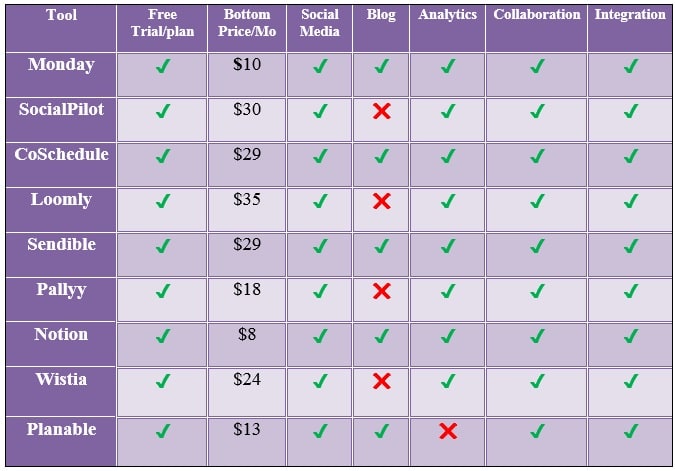
1-Monday.com
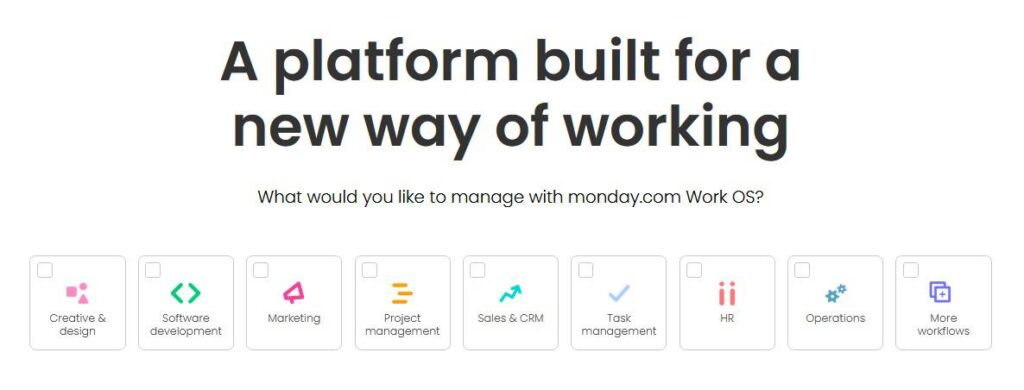
Monday.com is a low-code and cloud-based framework. It includes blocks that permit users to assign tasks, screen status, put limitations, and review the timelines of the allocated tasks.
You can create different boards and customize them. Also, add columns or as many items as you want, assign any specific task to colleagues, track the status of each task, and more.
Notable Features
Templates: Start your board from scratch or choose one of 200+ pre made templates.
Various view formats: This software provides a feature to see your data in different formats such as charts, calendars, forms, maps, timelines, and more.
What’s the benefit?
Each format can help to see the strengths and weaknesses of every project. So, it helps to improve shortcomings.
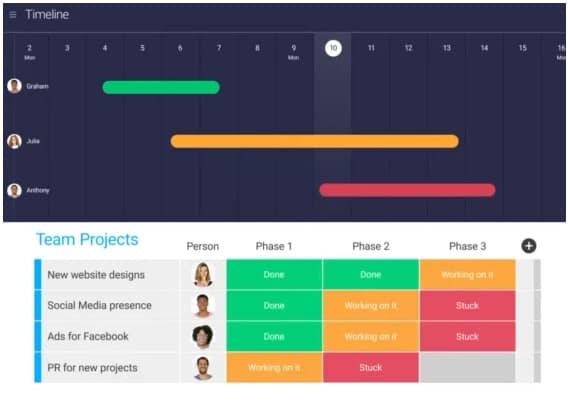
Integration: Monday.com has over 40 integrations with other tools. It helps you centralize all your data and access your information in one place.
Customization: This content planning tool has a very customizable dashboard. This great feature helps you to have more control over all of your team from a single place. You can get information from other boards and make it available for your entire team.
Automation: Do you enjoy automation? This platform also supports automation. Simply go to the automation centre and choose the task you want to automate.
Some examples of automation are as below:
- Task status: Assign tasks to co-workers, change items’ statuses, and send notifications.
- Recurring: Organize recurring tasks according to dates.
- Dependencies: Set dependencies between tasks automatically.
Or you can create your own automation based on your needs.
Collaboration: Many customers love Monday.com for its collaboration feature. It allows you to gather your colleagues, and appoint tasks to everybody. Then collaborate, communicate, and measure the advancement of all activities in a single spot.
Pricing
Monday.com offers four paid plans. It starts at $10 per month. Each paid plan has 14 days free trial.
It also has one free forever plan for individuals with limited features.
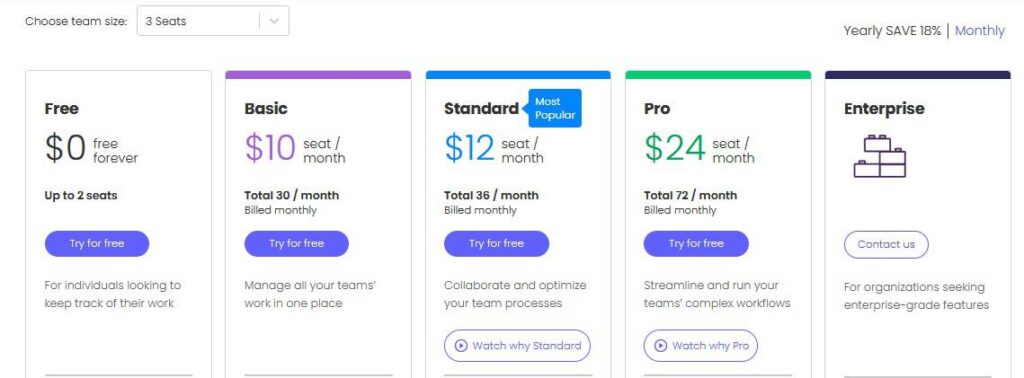
Pros
- Monday.com has powerful automation and collaboration features.
- Multiple views help to improve shortcomings.
- It is intuitive and easy to use.
- It has over 200 templates for project management.
Cons
- Time tracking is only available on the Pro plan.
- Mobile app needs to improve.
Final Thoughts
Monday.com is a good choice for all businesses of all sizes. It’s a customizable platform with a powerful CRM that efficiently handles projects. If you need a robust content planning tool, don’t hesitate to try this platform.
FAQ-Monday.com
Is Monday.com free?
Monday.com has a free plan which is ideal for individuals.
Can Monday.com send automated emails?
Yes. You can easily integrate your Monday.com account with your favorite email marketing platforms like Mailchimp and create your email automation.
Can Monday.com send reminders?
Yes. By using monday.com automation, you can schedule reminder notifications before your deadlines are approaching.
How easy is it to use Monday.com?
Monday.com is intuitive and easy to use even for beginners.
What does Monday.com free version offer?
Free plan includes:
-Unlimited docs
-200+ templates
-8 column types
-Up to 2 team members
-iOS and Android app
-Up to 3 boards
Can use Monday.com as CRM?
Monday.com has a sales CRM that helps businesses track customer data and manage the sales cycle with customizable automation.
2-SocialPilot

SocialPilot is another content planner app that allows you to manage your content marketing campaign on social media.
Notable Features
Social media scheduling: This content planning tool supports scheduling and publishing on different social media such as Facebook, Twitter, Instagram, LinkedIn, Youtube, TikTok, Pinterest, and more.
Analytics: This platform provides analytics reports. The analytics give a deeper insight into your brand. Through this analytics report you know about content performance, audience, the fans interacting with your posts, and much more.
But SocialPilot does not integrate with external analytics platforms.
Collaboration: You can add multiple team members and assign roles such as admin, manager, and content scheduler to them. Also, you are able to collaborate effectively with clients.
Content Suggestion: It’s the feature that rescues you when you are confused about the idea of the next post. SocialPilot can help you to find new content for posting. With this feature, you never stare at a blank page when you are going to find a new post idea.
Simply enter your keyword into the search box, and the tool selects a list of posts. If those recommended posts are relevant to your audience you can add it to your schedule and work on it.
Managing the content publishing process on social media with SocialPilot is very interesting. The post-review device is so helpful. You can add clients or team members to record their opinions before publishing.
Also, you can download SocialPilot as an app on your Android or iOS device.
This content planner tool has good integration with other platforms including Canva. It will be very helpful if you want to add images or videos to your content.
Pricing
SocialPilot has four paid plans starting at $30. Each plan has a 14-day free trial. It’s a good opportunity to try the effectiveness of plans and then make a decision to purchase.
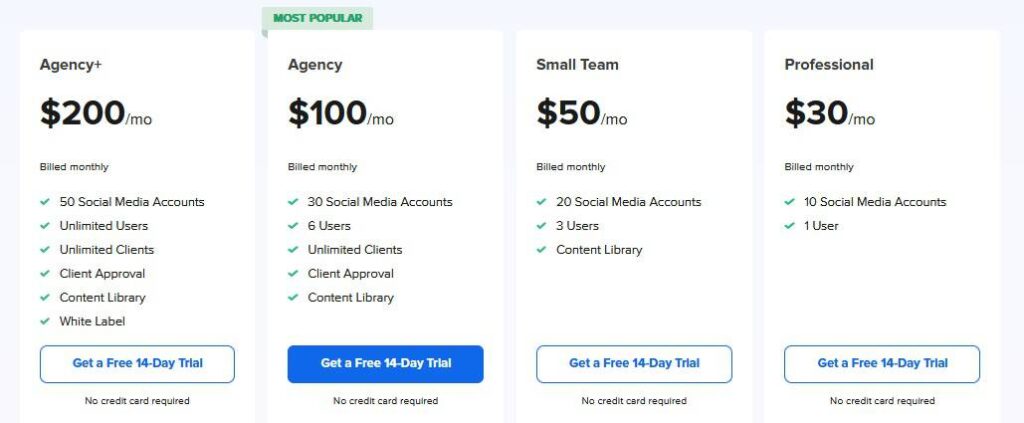
If you choose annual plans, you will get a 15% discount.
Be noted you can switch your plans or downgrade/upgrade your subscription anytime you want.
Also, if you don’t need your account for a certain period of time, you pause it for a while.
Pros
- It has good integration.
- It’s very easy to use.
Cons
- Customer service is limited and needs to improve.
- Advanced features aren’t enough for large businesses.
Final Thoughts
If you need a content planning tool to centralize your social media marketing campaigns, SocialPilot is a good choice. It is easy to use, and newbies in social media management can use it without getting confused. Also, it is a good choice for agencies that want to manage multiple clients.
FAQ-SocialPilot
How many posts can you schedule on SocialPilot?
By using the bulk scheduling feature, you can schedule up to 500 posts at once.
What are the benefits of SocialPilot?
Ease of use, bulk scheduling, team collaboration, and customizable scheduling are some benefits of SocialPilot that stand out in comparison to competitors.
Who uses socialPilot?
Businesses of all sizes including individuals and small companies, growing companies, and agencies use SocialPilot.
Does SocialPilot have a free plan?
No. This platform offers a 14-day free trial for all paid plans.
What social media platforms does SocialPilot support?
Instagram, Pinterest, Google My Business, Facebook, Twitter, LinkedIn,Tumblr and TikTok.
Does SocialPilot have an app?
Yes. SocialPilot offers an app for Android & iOS.
3-CoSchedule

CoSchedule is another content planner platform that allows you to manage various content from a single spot. It includes email campaigns, social media accounts, blog posts, and more.
Notable Features
Integration: Many social media such as Facebook, Twitter, Pinterest, Instagram, and LinkedIn are integrated with CoSchedule.
This tool has some integrations that may you don’t find in other competitors.
In the case of the blog post, this tool is integrated with WordPress directly. This feature allows you to write your blog posts from CoSchedule app.
It means your blog post in WordPress will show up in your CoSchedule account.
The other integration is for email marketing platforms such as Mailchimp, Active Campaign, and Campaign Monitor.
Headline analyzer: CoSchedule helps to write powerful headlines to drive traffic.
Email subject line tester: Subject is very important in emails. It can cause people open or delete your emails. CoSchedule helps you to write more compelling email subjects that lead to more open rates.
Social message optimizer: This feature helps to write more effective and compelling messages and even get more likes, comments, shares, and clicks.
Idea generator tool: By using AI power, CoSchedule helps to generate titles or idea captions for YouTube, blog posts, Instagram, podcast titles, TikTok captions, and more.
ReQueue: This feature is very interesting and helps your marketing campaign more than you think. With this feature, you publish a post just once, and the tool re-shares it in social media channels again and again at the right time. It drives more traffic for you.
Pricing
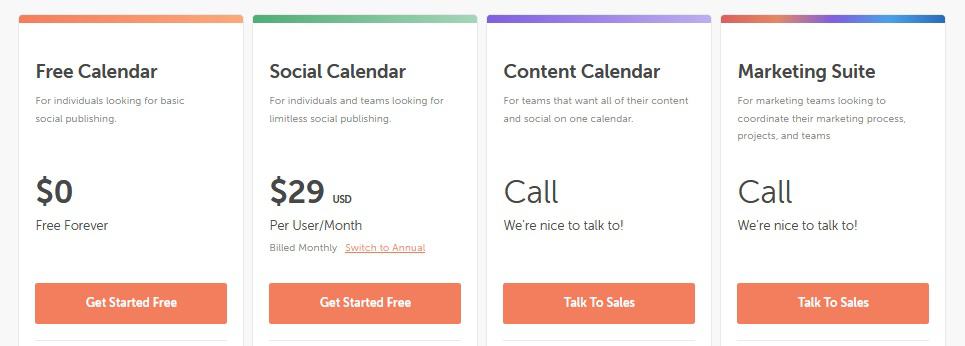
CoSchedule offers three paid plans:
- Social calendar: $29/mo
- Content calendar: Call sales.
- Marketing suite: Call sales.
If you choose CoSchedule annual plans, you will get a 20% discount.
CoSchedule offers a free forever plan with limited features. Also, the Social calendar plan has a free trial. No credit card is required for using this free trial.
Pros
- It’s very easy to use.
- No credit card is required for the free plan.
- Integrations are helpful.
Cons
- Analytics needs to improve.
Final Thoughts
CoSchedule is a very easy-to-use content planner. It is a drag-and-drop calendar that you can schedule all your projects in the same place and collaborate with colleagues. This platform is a good solution for marketing teams, agencies, and also individuals.
FAQ-CoSchedule
Does CoSchedule have a free version?
Yes. CoSchedule has a free forever plan with limited features. You can connect 2 social profiles to your free plan.
Does CoSchedule have an app?
Yes. CoSchedule has an app for Android or iOS. You can download it from Apple App Store or Google Play Store. When you log in to the app use the email address and password tied to your CoSchedule account.
Is the CoSchedule headline analyzer free?
Yes. You find email subject line tester and headline studio integration in the free plan.
What is a good headline score for CoSchedule?
Scoring between 70 and 89 are good headlines. Although you can use a headline analyzer in the free plan, the score isn’t available for you.
4-Loomly
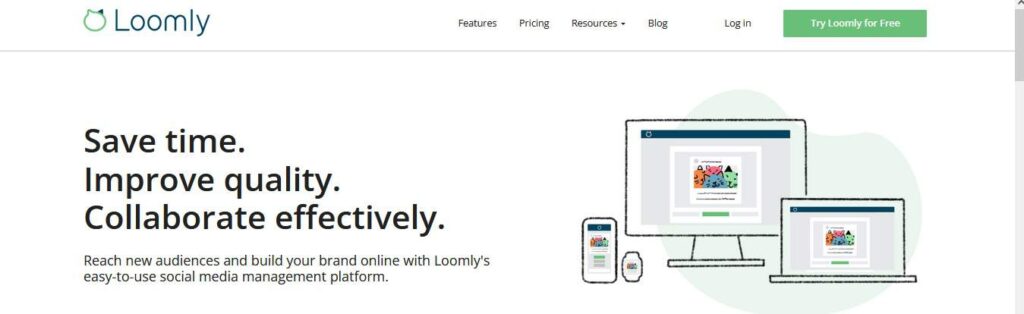
Loomly is a content planner tool for social media. It has been designed for both individuals and businesses to organize their campaigns on social media.
Notable Features
Integration: This platform is integrated with many social media such as Facebook, Instagram, Twitter, LinkedIn, Pinterest, Youtube, Google Business Profile, and more. You can easily communicate and reply to your audience on social media through this tool.
Loomly offers integrated ad management tools that enable users to create, enhance, and oversee social media ad campaigns
Scheduling: With this platform, you can schedule social media posts in advance, and it shares at the right time for engagement with your audience.
You can automate publishing on Facebook, Twitter, Instagram, Pinterest, LinkedIn, YouTube, Google Business Profile & TikTok. Or schedule your posts manually. It also has a reminder feature that don’t forget to post at the right time.
Loomly is a very user-friendly calendar. You can easily change your scheduled posts or adjust pre-planned social media content.
New idea suggestion: Maybe you don’t have any idea about the next posts you should publish on social media. Loomly helps you to find new topics. It uses information from social media posts, events happening in your environment, and trends. Then, it gives you relevant hashtags.
Analytics: Loomly offers powerful analytics to measure the success of your posts. You can use these analytics to identify which content types and topics are most popular with your audience so that you can plan your future posts accordingly.
Collaboration: With this content planning tool cooperate with your team members or clients. It has a review and approval workflow, and members can record their comments.
Pricing
Loomly offers five paid plans. It starts at $35/month for 2 users. The tool provides an opportunity to try each of the plans 15 days for free. Then you can upgrade if the features meet your needs.
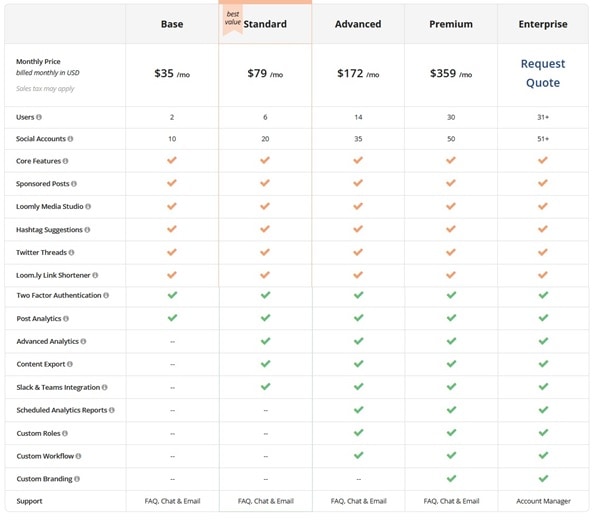
No credit card is required for using the free trial. By the way, if you choose annual plans, you will get a 25% discount.
Final Thoughts
Loomly is affordable and easy to use. Although it needs to improve analytics details and reports, this platform is still invaluable. Loomly is the best choice for individuals, freelancers, startups, and agencies.
FAQ-Loomly
Is there a free version of Loomly?
No. Loomly doesn’t support a free plan, but it has a 15-day free trial for each paid plan.
What is the video limit for Loomly?
Loomly allows you to upload up to 200MB and 5 minutes of videos.
Also, for uploading photos on Facebook, Instagram, Pinterest, and LinkedIn it should be up to 10MB — and 5MB for Twitter.
Can Loomly schedule reels?
Yes. You can schedule and auto-post Facebook reels via Loomly.
Can use Loomly on Instagram?
Yes. You can schedule and auto-post your Instagram stories by Loomly.
What platforms does Loomly support?
Loomly supports YouTube, TikTok, Snapchat, Google Business Profiles, Twitter, Facebook, Instagram, LinkedIn, and Pinterest.
Can respond to the comment on Loomly?
Yes. You can reply to comments, like them, or even hide/unhide and delete comments from Loomly platform.
5-Sendible
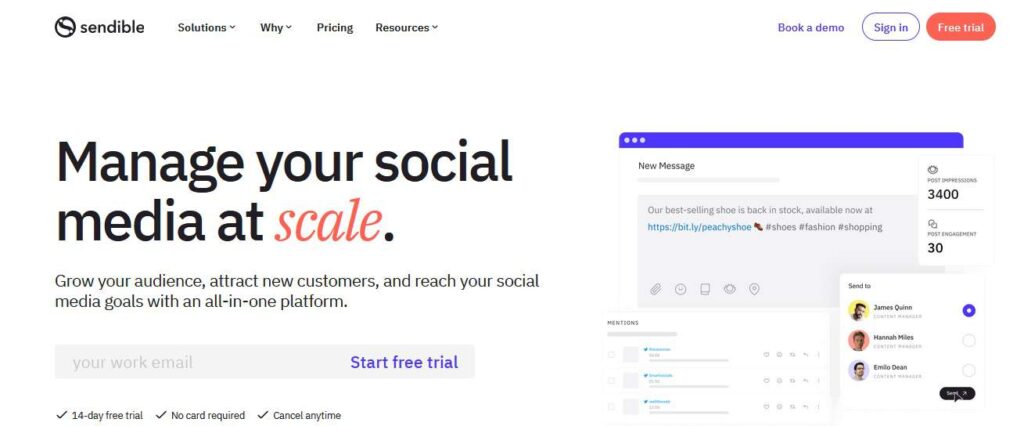
Sendible is another notable social media calendar. Many features are the same as competitors but it works very well. Customers like ease of use and affordable price, and great customer service.
If you are searching for the right content planner for social media, so don’t hesitate!
Notable Features
It has helpful features such as collaboration between team members, performance analysis, scheduling content, and more.
This tool has analytics reports. It helps to know how your social media campaigns are performing and improve the performance if needed.
This content planning tool has integration with social media platforms such as Facebook, Instagram, Twitter, LinkedIn, YouTube, and Google Business Profile. You can manage all your social media comments and messages with Sendible.
If you don’t have any ideas for the next posts, Sendible helps you to find new ideas easily.
Sendible has good scheduling features to save time. It can plan your social media posts, images, and videos either one at a time or in bulk in advance.
Sendible provides professional services for agencies. If you are an agency and want to give the best services to your clients, Sendible is the right choice.
Pricing
Sendible offers three paid plans.
- Creator: $29/mo
- Traction: $89/mo
- White Label: $240/mo
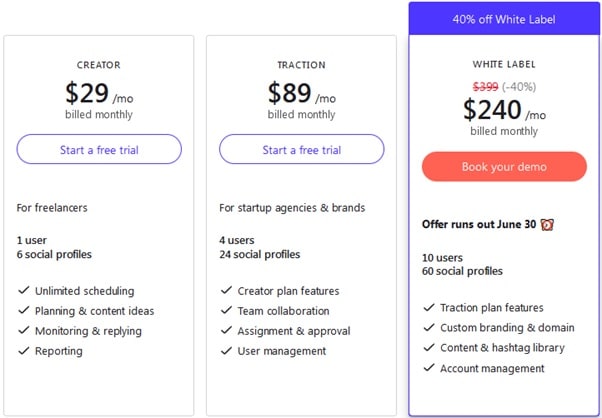
The two first plans include a free 14-day trial, and no credit card is required.
Pros
- It’s user-friendly and enhances the user experience.
- Scheduling multiple social platforms is helpful.
Cons
- It needs to be faster to load large images.
- Mobile app sometimes face a problem and needs to improve.
Final Thoughts
Sendible is one of the best social media content planning tools that allows you to create custom reports that show crucial metrics like follower growth and engagement rates. This platform is perfect for individuals, businesses, and organizations that manage their online presence on multiple social accounts.
FAQ-Sendible
Does Sendible have a mobile app?
Yes, you can download the Sendible app (Android & iOS) on the App Store or Google Play.
What is Sendible's optimal time?
Sendible’s optimal posting time is a feature that shows the best times for posting on various linked platforms.
It calculates based on your previous 30 days’ posting history and indicates when your posts have received feedback such as likes, retweets, shares, etc.
Does Sendible have Analytics?
Yes, Sendible has analytics tool. Also this platform has integration with Google Analytics to track the effects your social media content has on website visits.
What platforms does Sendible support?
Twitter, LinkedIn, Google Business, Instagram, Facebook, TikTok, YouTube, and Pinterest.
Does Sendible have a free version?
Sendible doesn’t have a free plan, but you can use a 14-day free trial for two paid plans, Creator & Traction.
Can schedule carousel posts on Sendible?
Yes. You can connect your Instagram account to Sendible. Then, schedule and publish your Instagram carousel easily.
6-Pallyy

Is your content campaign mostly centralized on Instagram?
So, Pally is designed for you.
Pally is a social media content planner tool that scheduling posts on media like Instagram, Twitter, Facebook, LinkedIn, and Google My Business. But it mostly has designed for Instagram.
Notable Features
With the scheduling feature, you can schedule your posts, and Pallyy handles the rest. This platform auto-publish on Instagram, Facebook, Twitter, LinkedIn, Google My Business & TikTok.
Analytics are an essential part of every marketing campaign. Pallyy has an analytics feature that gives you reports about the most necessary metrics. It includes comments, engagement rate, follower growth, follower demographics, and most/least popular hashtags.
If you need more analytics reports you can create your own custom reporting dashboard and customize the analysis you need.
By Pallyy inbox you can keep track of all your social conversations in one place.
This platform supports collaboration features. Everyone including you, your team, or your clients can get involved in the content creation process. The status of a post can be changed by anyone. You can reject, stop or approve, and it will be displayed on each post and in the chat.
Pricing
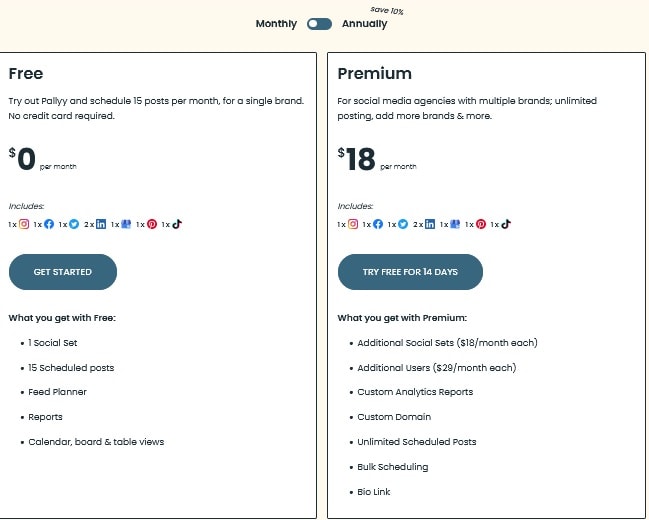
Pallyy has two plans. The first plan is free forever with some limited features. And the second plan is premium costs $18/mo.
You can save 10% by choosing annual plan.
By the way, the premium plan also has a 14-day free trial.
Pros
- Unlimited scheduled posts on premium plans.
- Very affordable.
- Powerful UI & workflow.
Cons
- Limited features for other social networks.
Final Thoughts
Pallyy is one of the best social media planning tools, especially for those who mainly are active on Instagram. This very easy-to-use platform is perfect for freelancers, beginners, and agencies.
7-Notion
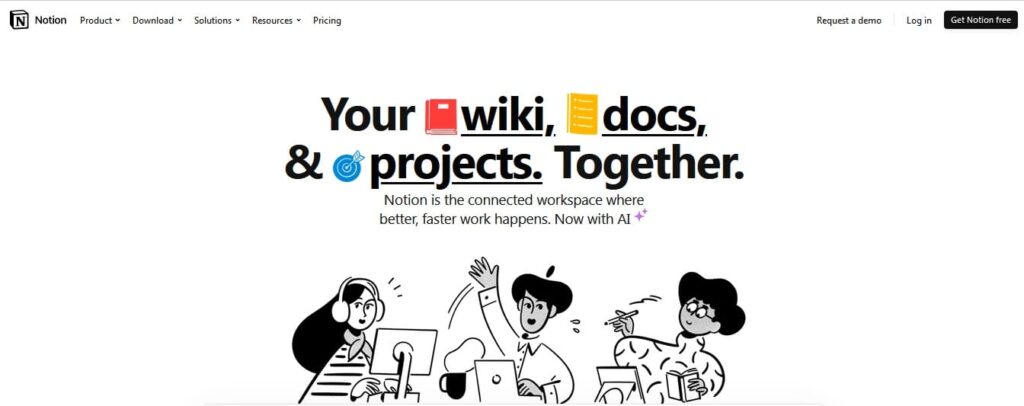
Notion is another content planner tool. This software has an intuitive interface and powerful capabilities. You can plan your blog posts and social media content on many platforms including Twitter, Facebook, Instagram, Reddit, Youtube, LinkedIn, and Pinterest.
Notable Features
One of the standout features of Notion is its flexible workspace. It allows you to create custom templates and layouts tailored to your specific needs.
It has solutions for every area. If you want to brainstorm ideas, outline articles, or manage your workflow, Notion provides the flexibility you need.
Database functionality in Notion is useful for organizing and categorizing your content. You can easily create a database for different topics, tags, or publication dates. Then you can recover relevant information when you need it.
This feature helps you stay organized and ensures no valuable ideas or resources get lost.
Collaboration is perfect via Notion. You can invite team members or clients to collaborate on projects. It allows you to work together effectively without constant back-and-forth communication.
You can leave comments, tag your colleagues, and assign tasks to your team. This feature keeps everyone on the same page and helps to create a collaborative environment.
Notion also offers a range of integrations with other popular tools such as Slack, Adobe XD, Zapier, and more. So, you don’t need to switch between multiple applications anymore.
In addition to integration designed by the tool, you can also add your own integration.
Pricing
Notion offers 1 free plan and 3 paid plans.
It starts at $8/month for every user.
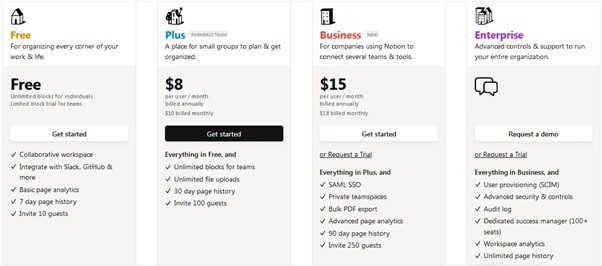
Final Thoughts
Notion is a highly flexible content planner tool, and users love this feature. It’s a great choice for those who need more workspace and flexibility to manage their projects.
FAQ-Notion
Is Notion free planner?
Yes. Notion offers a free plan, in addition to three plaid plans.
Are notion templates free?
Notion has a huge number of templates, and some of them are free.
Is Notion a daily planner?
Yes. Notion offers daily, weekly, and monthly planning. It helps you to make the most of your time.
Is Notion a good planner app?
Notion is one of the best and most flexible content planner tools. Whether you are a marketer or a student, you can organize your tasks and schedule them. Also, create notes, make your presentations, and organize your docs with this platform. It is possible to invite others or track your project individually.
8-Wistia
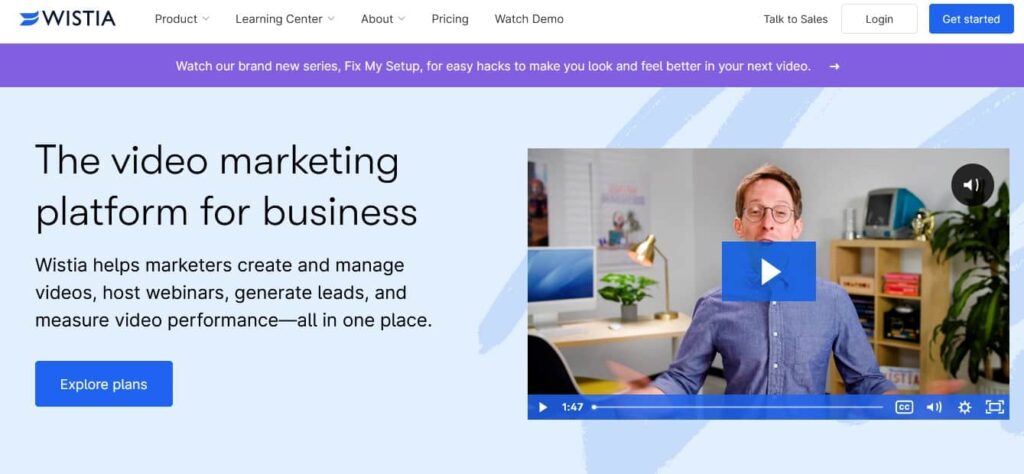
Wistia is a powerful content planner tool that allows you to create, host and plan your video content strategy. This tool is dedicated to video content planning on social media.
Wistia provides a visual representation of your content calendar. This visual interface allows you to see all your planned videos at a glance. So, this feature shows any gaps or overlaps in your content schedule.
Additionally, you can drag and drop videos within the calendar to quickly adjust release dates and ensure everything stays on track.
Another feature of the content planner is its collaboration capabilities. You can invite team members to view and contribute to the content calendar.
Also, Wistia provides analytics that helps you to make informed decisions about your video content strategy. You can track the performance of each video, monitor engagements, and know about viewer behavior.
This data-driven approach allows you to optimize your content strategy and create videos that resonate with your target audience.
Pricing
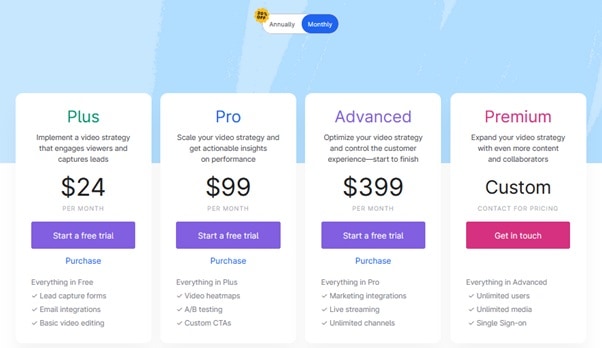
In addition to four paid plans, Wistia has a totally free forever plan.
Also each paid plan has separate free trial. So, this platform provides opportunity to test every plan before purchasing. This is a good opportunity. Enjoy it!
Final Thoughts
Wistia is a great and easy-to-use platform for managing and hosting videos. This platform is customizable and has good integration with other platforms. If you are searching for a platform that helps to create, host, manage, and analyze your video content and webinars, don’t hesitate to try Wistia.
FAQ-Wistia
What does Wistia do?
Wistia is a platform that helps marketers create, host, and analyze their videos and webinars— all in one place.
What is the difference between Wistia and Vimeo Analytics?
Wistia analytics is more advanced than Vimeo. By Wistia analytics you can know about the people who watch your video, and how many videos each user has watched. Also, you can see which part of your video was watched, skipped, or re-watched. But Vimeo just lets you know how many people have watched your videos.
What video format does Wistia support?
ASF, WMV, VOB, MOD, 3GP, MKV, DIVX, XVID, WEBM, MOV, MPG, AVI, FLV, F4V, MP4, M4V
Is there a Wistia app?
Yes. This platform has an app for use on iOS or Android.
9-Planable
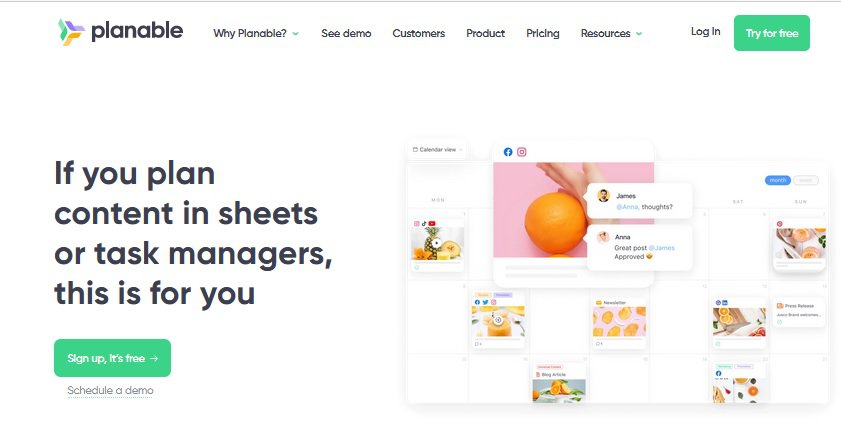
Do you want a content planning tool that can create, edit, schedule, and publish different types of content in one place?
Planable is the best choice for you.
You can manage your blog posts, newsletters, emails, and social media posts with this content planning tool.
These social media platforms are integrated with Planable: YouTube, Facebook, Instagram, LinkedIn, Google My Business, TikTok, and Twitter.
Notable Features
Multiple timeline views: You can manage your project through various timeline views such as grid view, calendar, and feed view. It helps to observe the strengths and weaknesses of your work.
Collaboration: It is very easy to collaborate with team members through Planable. This tool has a high capacity to manage the collaboration process for large teams.
You can share the project’s progress with your team, client, or anybody else. The guest-sharing feature allows you to get help from others if you need it.
Workspace is a great feature of Planable. If you have many clients, enough workspace will be a struggle. But Planable solves this problem, and you won’t be confused by the shortage of space.
Pricing
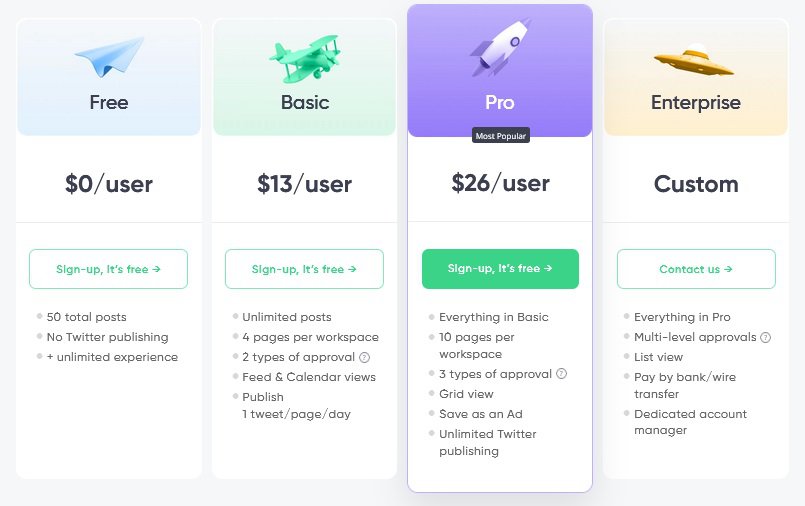
Planable offers one free plan and three paid plans:
- Basic: $11/mo
- Pro: $22/mo
- Enterprise: Call sales team
The above prices are just for one user per month.
In addition to the free plan, you can use a free trial for two paid plans, Basic and Pro.
Planable’s Basic plan is perfect for individuals and small teams. The Pro plan is suitable for freelancers or small businesses. Enterprise is ideal for large businesses and those that have clients.
Pros
- All paid plans support unlimited posts.
- It has high security, especially for Enterprise plan.
- It has unlimited storage that is great for social media files.
- Planable offers tutorials for managing the content marketing process.
Cons
- Lack of analytics tools is one of the shortcomings of Planable.
Final Thoughts
In comparison to competitors, Planable is expensive. Although it doesn’t support features like analytics or detailed reports, it has some features that can’t find in other content planning tools.
Finally, it’s up to you to consider your core needs and choose it if meets your requirements.
FAQ-Planable
Is Planable free forever?
Yes. Planable has a free plan to get familiar with this platform. These features are limited.
Does Planable have analytics?
Planable doesn’t have analytics, but it has a partnership with Social Insider that gives you detailed reports. By the way, it doesn’t have extra payment.
How do I link my Planable account to Facebook?
1-Log in your Planable account.
2- Go to “Add Pages”.
3- Among social media channels, select Facebook.
4- Click on the “Add Pages” button. Then follow the instructions and confirm the connection.
5-Your page will appear in the workspace.
What are the free features of Planable?
• 50 total posts
• No Twitter post publishing
• Unlimited experience
What are the features of Planable?
Content management, multi-user collaboration, automated publishing, multi-account management, and post-scheduling.
Does Planable have a mobile app?
Yes. Planable has a mobile app for IOS and Android. You can download it from App Store or Google Play.
Conclusion
Content planning tool is essential for any organization that wants to streamline its content creation process.
With the ability to plan, organize, and schedule content in advance, this software can help businesses save time and resources. Also, they can ensure their content creation is consistent.
Additionally, features such as collaboration tools, analytics, and social media integration make it easier than ever to create engaging content that resonates with your audience.
So, select a content planner tool based on your needs and enjoy the consistency that this tool provides for you!
